



A ChatGPT web browser was in the works for months now and OpenAI has been mentioning it here and there from quite sometime now. The moment is finally here as the company has announced its web browser. Dubbed ChatGPT Atlas, it is not only a web browser – but also comes with the AI prowess of ChatGPT and Agentic AI capabilities. Well, looks like I have heard this somewhere? Well, that’s true, Atlas is the direct rival or not Chrome but Comet or in my view – takes on both and then some other options out there.
Is ChatGPT Atlas the real deal and manages to hold its ground in front of the users’ favourite Chrome and new kid in the block – the Perplexity Comet? Read on to find out more:
Core features and AI functionsLet’s begin with the core feature and first appeal. If you’ve used Chrome or Perplexity, the first look does not stray away from the fact that it is after all a Chromium-based web browser. The look and feel are identical – with few tweaks of its own. For instance, the new tab opens up the ChatGPT page and you can either interact or ask queries like you would do it on the app or web.
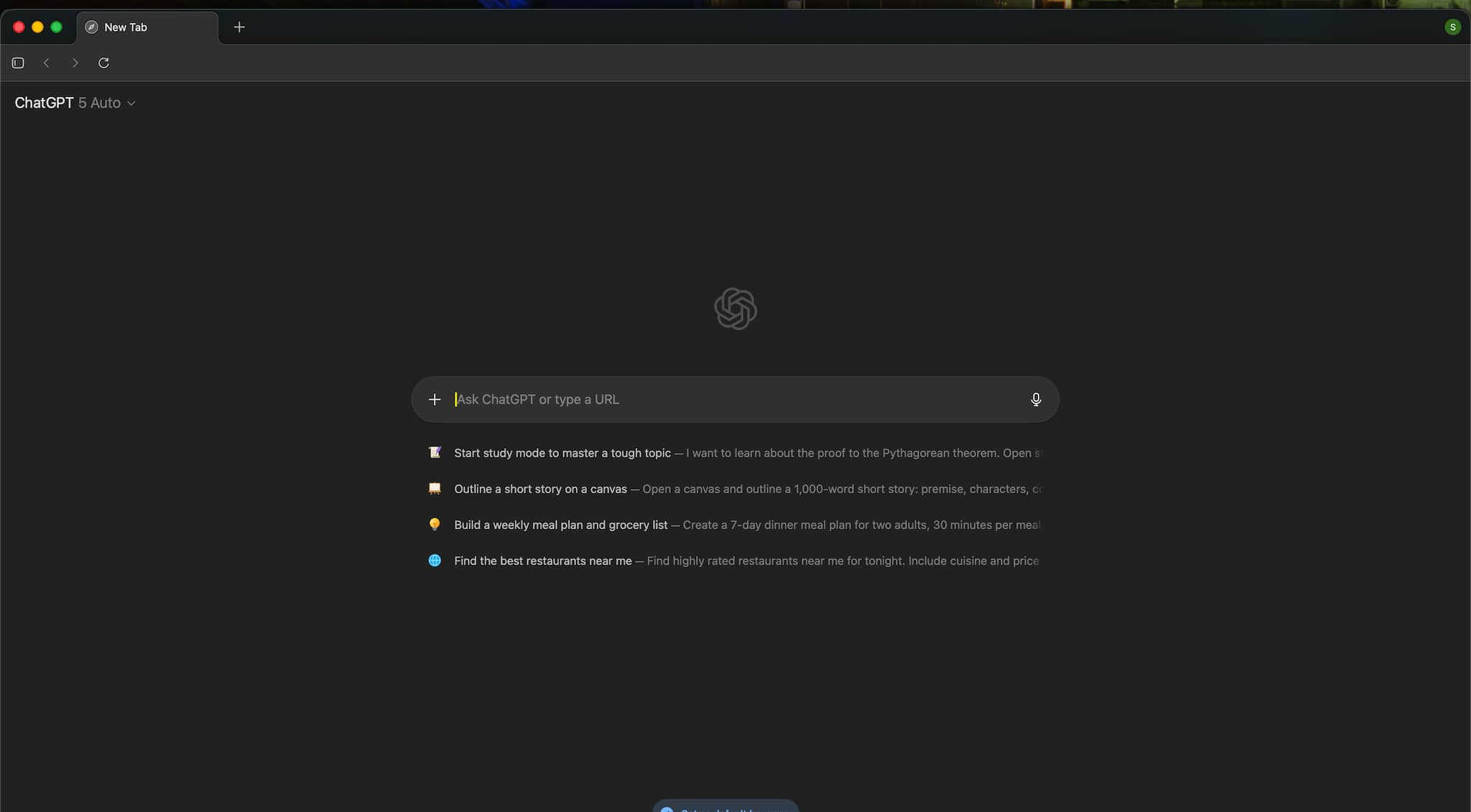 DESIGN
DESIGNThe search bar or the ChatGPT bar also lets users to do things like create image, find a restaurant, compare products, plan a trip, etc. But, the functionalities extend beyond that as well. For instance, you can manually add a tab to it – those which are open – and then interact with it via ChatGPT or get a task done. Another feature is Browser memory that lets users do activities with the browsing context such as pages or searches for future queries – quiet interesting. I used it for a while, but it will only make sense when Atlas will have more browsing memory.
Now, with the two big features – the ChatGPT Sidebar – it is a side window – Gemini in Chrome, Copilot in Edge and Perplexity Assistant in Comet. Agents have ‘Ask ChatGPT’ and why not – it is after all a ChatGPT web browser. It is more of an assistant with options to go above and beyond and ChatGPT gets the job done – no surprises there as it has been doing the same via the web or the app for a long period of time now.
But Ask ChatGPT also relies on your memory that you’ve created over years with it and acts accordingly. This made the entire browsing experience more seamless and natural.
Agent ModeChatGPT Agents mode is something very similar to what Comet browser introduced. It takes upon it and does more or less the same things. However, Comet has been doing it before Agents and it has become relatively more reliable and better than ChatGPT’s Agent mode. Agents browser does not do a bad job, it just feels a little slower compared to the Comet. However, I think, with updates things could get better.
 AtlasChatGPT Atlas: Things that could be better or the big catch
AtlasChatGPT Atlas: Things that could be better or the big catchNow, the integration with ChatGPT and other services are good and they work as they should. However, Comet is there and it offers something called Automation hub where you can give certain commands – for instance – daily news related to technology or anything else as per your liking and forget it. Comet will do it on its own and notify you as well. Then, there’s the dedicated Discover Tab where you can find the latest news and updates and also customize them as per the liking. Agents currently do not have anything like this and even if there’s a News tab – but it is limited only for the searched topic or around the query that you’ve asked – good, but pretty much limiting.

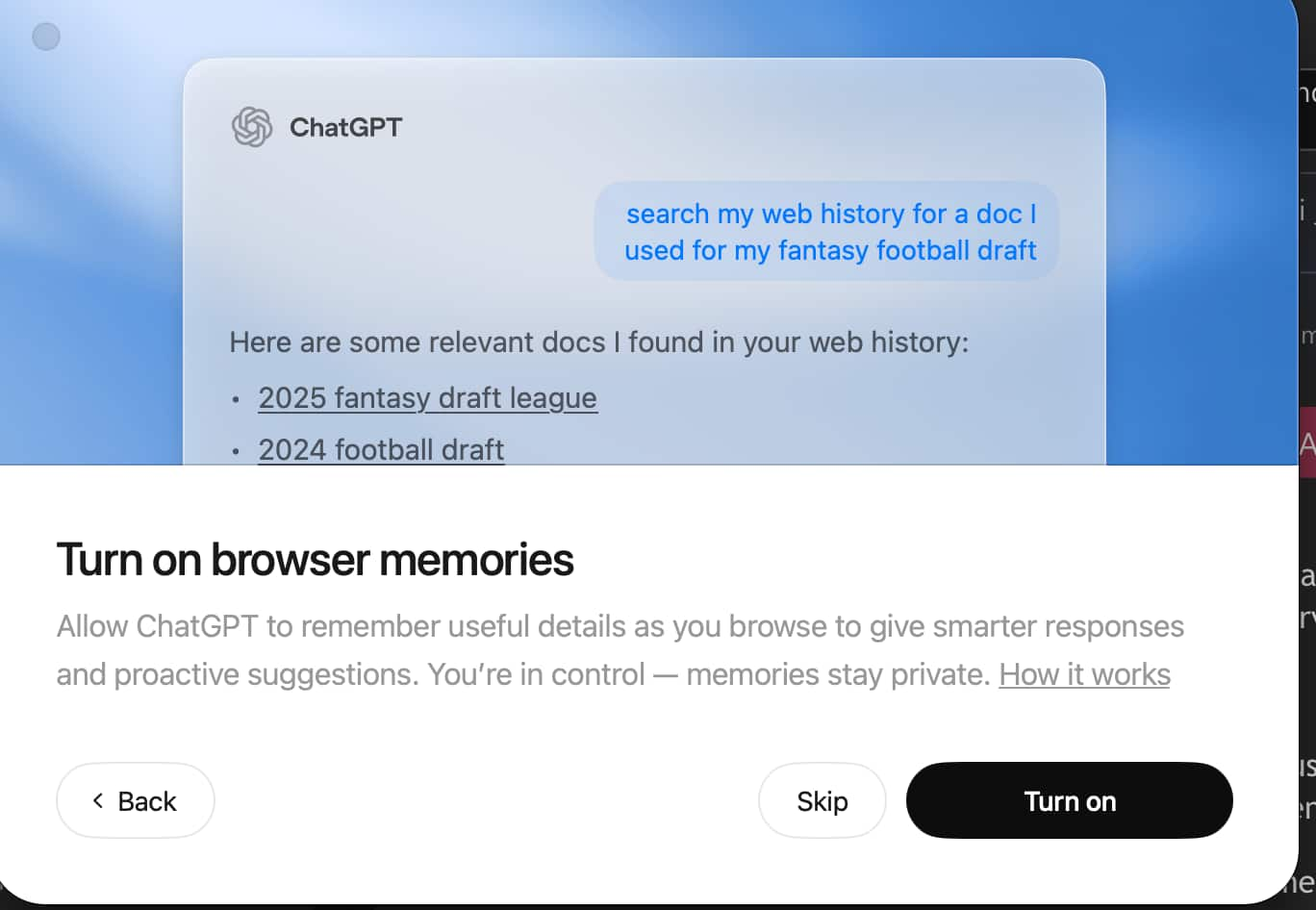 Browser memories
Browser memoriesMoreover, there’s Spaces where you can create different Spaces for different projects – Trip planning, Story research, Chair choices and so on – makes things pretty handy and easy for users and I personally love it.
But, where ChatGPT Atlas takes on Comet and other AI Browsers is in terms of custom GPTs which is directly accessible via the left panel and can be used in the browser itself.
Will I stick to ChatGPT Atlas?ChatGPT Atlas arrives as a capable AI-powered browser with a familiar Chromium base and the advantage of native ChatGPT and memory integration. The sidebar and Agent Mode make interactions more seamless than a regular browser, but in its current form it trails Comet in automation, speed, and ecosystem features like Spaces and Discover. The potential is clear, but the execution still feels early. If OpenAI adds deeper browsing memory, automation layers, and organizational tools, it could become a daily driver. For now, it is polished and promising, but not yet ahead of its most direct AI browser rival.

Discover the latest Business News, Sensex, and Nifty updates. Obtain Personal Finance insights, tax queries, and expert opinions on Moneycontrol or download the Moneycontrol App to stay updated!
Find the best of Al News in one place, specially curated for you every weekend.
Stay on top of the latest tech trends and biggest startup news.