Why checking AIS and TIS is essential before filing your ITR
These government dashboards help ensure your income details match what the tax department already knows.
1/6

What are AIS and TIS?
AIS (Annual Information Statement) and TIS (Taxpayer Information Summary) are online dashboards that showcase income, TDS, and other financial details furnished to the Income Tax Department. They show data from banks, employers, mutual funds, etc. Checking them before filing your tax ensures your ITR is in line with the government records and avoids errors that can cause delay in refund or notice.
AIS (Annual Information Statement) and TIS (Taxpayer Information Summary) are online dashboards that showcase income, TDS, and other financial details furnished to the Income Tax Department. They show data from banks, employers, mutual funds, etc. Checking them before filing your tax ensures your ITR is in line with the government records and avoids errors that can cause delay in refund or notice.
2/6
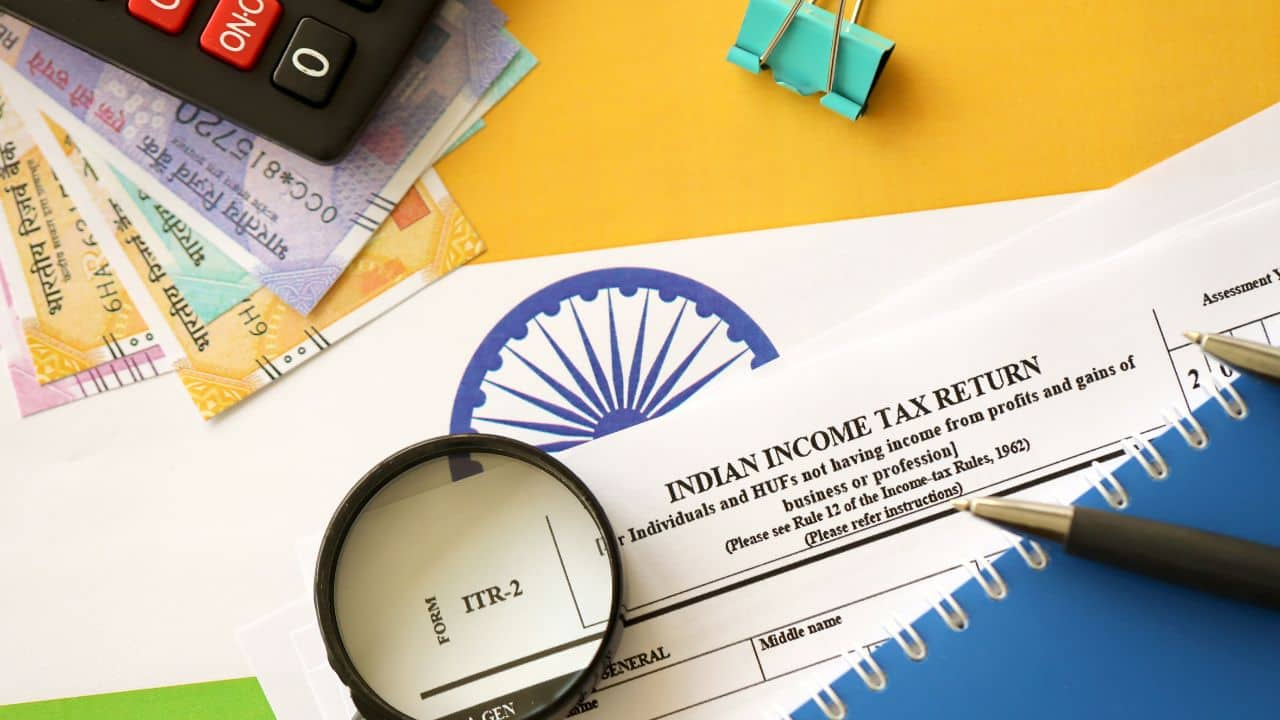
Where to find them
Visit the e-filing portal of the Income Tax Department at www.incometax.gov.in and log in using your PAN and password. Select the 'Services' menu and go to 'Annual Information Statement (AIS)'. This opens both the AIS and TIS dashboards of the current and previous financial years. The website is best viewed using a desktop or laptop browser, especially while downloading detailed reports.
Visit the e-filing portal of the Income Tax Department at www.incometax.gov.in and log in using your PAN and password. Select the 'Services' menu and go to 'Annual Information Statement (AIS)'. This opens both the AIS and TIS dashboards of the current and previous financial years. The website is best viewed using a desktop or laptop browser, especially while downloading detailed reports.
3/6

What AIS shows you
The AIS classifies your income and taxes in minute detail. It has your salary, bank interest, dividends, rent, mutual fund redemptions, sale of shares, and high-value purchases. TDS and advance tax paid are also shown. You can download the report in JSON or PDF format and cross-check it with your own records before starting ITR filing.
The AIS classifies your income and taxes in minute detail. It has your salary, bank interest, dividends, rent, mutual fund redemptions, sale of shares, and high-value purchases. TDS and advance tax paid are also shown. You can download the report in JSON or PDF format and cross-check it with your own records before starting ITR filing.
4/6

Why TIS is unique
TIS is a summarized form of the comprehensive AIS report. It classifies your income into types like salary, business, capital gains, and others. It also shows aggregate TDS and taxes paid. TIS picks up discrepancies between what you've reported and what third parties have reported. The summary allows you to easily identify mistakes or discrepancies that you can rectify prior to filing your return.
TIS is a summarized form of the comprehensive AIS report. It classifies your income into types like salary, business, capital gains, and others. It also shows aggregate TDS and taxes paid. TIS picks up discrepancies between what you've reported and what third parties have reported. The summary allows you to easily identify mistakes or discrepancies that you can rectify prior to filing your return.
5/6

How to use these before filing
Always download both AIS as well as TIS before filing your ITR. Compare the values with your salary slips, bank interest certificates, Form 16, and investment statements. In case you find any discrepancy—e.g., incorrect entry or lack of TDS—you can give feedback within the AIS dashboard. This is to correct errors and avoid issues in refunds or future assessments by the department.
Always download both AIS as well as TIS before filing your ITR. Compare the values with your salary slips, bank interest certificates, Form 16, and investment statements. In case you find any discrepancy—e.g., incorrect entry or lack of TDS—you can give feedback within the AIS dashboard. This is to correct errors and avoid issues in refunds or future assessments by the department.
6/6

Why it matters
Your ITR is now auto-matched with AIS and TIS data. If the figures do not match, your return could be forwarded for scrutiny, held up, or lead to a wrong tax refund. Filing on reconciled and correct data leads to improved processing and spares you from future tax notices. It is a brief but essential step for all taxpayers before they file their return online.
Your ITR is now auto-matched with AIS and TIS data. If the figures do not match, your return could be forwarded for scrutiny, held up, or lead to a wrong tax refund. Filing on reconciled and correct data leads to improved processing and spares you from future tax notices. It is a brief but essential step for all taxpayers before they file their return online.
Discover the latest Business News, Budget 2025 News, Sensex, and Nifty updates. Obtain Personal Finance insights, tax queries, and expert opinions on Moneycontrol or download the Moneycontrol App to stay updated!






