


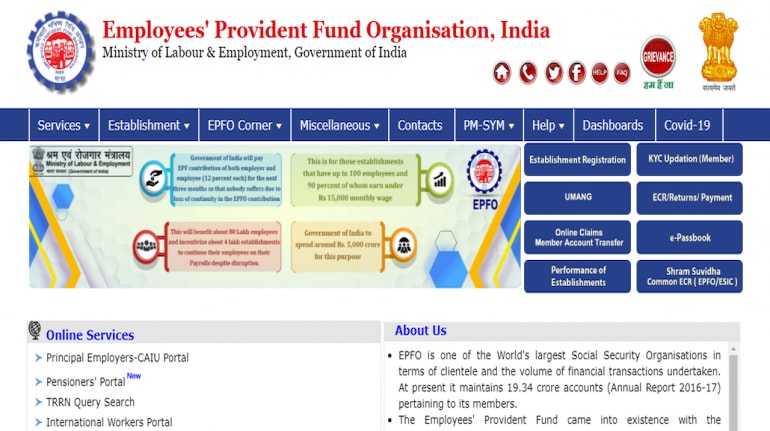
EPFO online services enables you to check your account balance in Employee Provident Fund (EPF) without having to visit any office, thanks to modernised and improvised digitisation of EPFO services.
By sending an SMS or giving a miss call or by logging in on EPFO website or by using their mobile application, you can know your balance in EPF account. It provides four ways to check your account balance.
To cater to the customer queries, EPFO has its presence on social media platforms like twitter.
Here is a recent tweet by EPFO on checking the EPF account balance:
How to check #EPF balance at home#EPFO pic.twitter.com/KhwmFIn6rz— EPFO (@socialepfo) July 30, 2020
SMS service
UAN activated members may know their latest PF contribution and balance available with EPFO by sending an SMS to '7738299899' from registered mobile number. The SMS should be in the format-
EPFOHO UAN
The facility is available in 10 languages, English being the default language. You can receive the messages in Hindi, Punjabi, Guajarati, Marathi, Kannada, Telugu, Tamil, Malayalam and Bengali as well. For receiving the SMS in any of the languages other than English, the first three characters of the preferred language needs to be added after UAN. For example, to receive in SMS in Telugu SMS will be sent as-
EPFOHO UAN TEL" to 7738299899
Missed call service
Members registered on the UAN portal may get their details available with EPFO by giving a missed call to '011-22901406' from their registered Mobile number. If the UAN of the member is seeded with any one of the Bank A/C number, AADHAAR and PAN the member will get details of last contribution and PF Balance. The call automatically gets disconnected after two rings. This service is free of cost.
EPFO portal
After registering yourself on EPFO Members Portal, you can log in to - https://passbook.epfindia.gov.in/MemberPassBook/Login# using your UAN and password. This allows you to view your passbook or account statement.
Mobile application services
Members can view their account balance and EPF statement through 'Umang' mobile application. The 'Umang' app is available in English, HIndi, Assamese, Bengali, Gujrati, Punjabi, Kannada, Marathi, Bengali, Oriya, Telugu and Urdu. Click on EPFO on the app. Go to employee centric services and click on view passbook. You can enter your UAN and OTP sent on the registered mobile number to view your balance in the Employee Provident Fund.
Discover the latest Business News, Sensex, and Nifty updates. Obtain Personal Finance insights, tax queries, and expert opinions on Moneycontrol or download the Moneycontrol App to stay updated!
Find the best of Al News in one place, specially curated for you every weekend.
Stay on top of the latest tech trends and biggest startup news.