



You can now receive faster updates on the market, business, and breaking news stories on WhatsApp by subscribing to Moneycontrol on the messaging application.
What you can expect?
Moneycontrol will send you important stories of the day ranging from market analysis, buzzing stocks, business developments, breaking news to analysis and opinion on WhatsApp. The notifications will also keep you updated on major news developments across the globe pertaining to the market, politics, business and the economy.
Subscribers will also receive WhatsApp updates on Moneycontrol's exclusive stories and in-depth analysis written by reporters, research team and experts.
Here's how you can sign up for Moneycontrol WhatsApp alerts:
Step 1: Make sure you have WhatsApp Messenger installed on your mobile device.
Step 2: Open Moneycontrol's website: https://www.moneycontrol.com/
Step 3: Click on 'Moneycontrol get in on WhatsApp' option displayed on the top left corner of the website.

Step 4: A new window will pop up on the screen. Click on 'Subscribe Now' option. Make sure you accept the Privacy Statement. Once you click on the subscribe option, the page will be directed to WhatsApp's web page.
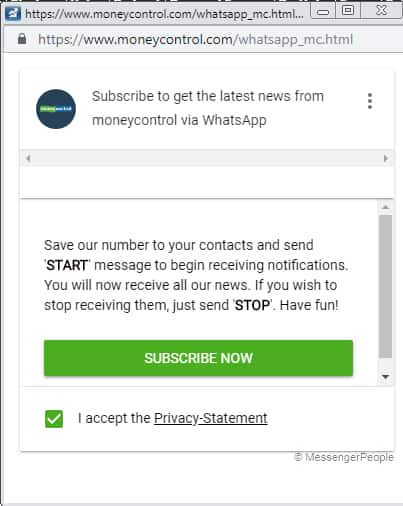
Step 5: Scan the QR code on the top left using your WhatsApp app to verify your account for its Web page. If you have already logged on to WhatsApp web, send 'START' on the number opened on your chat screen.
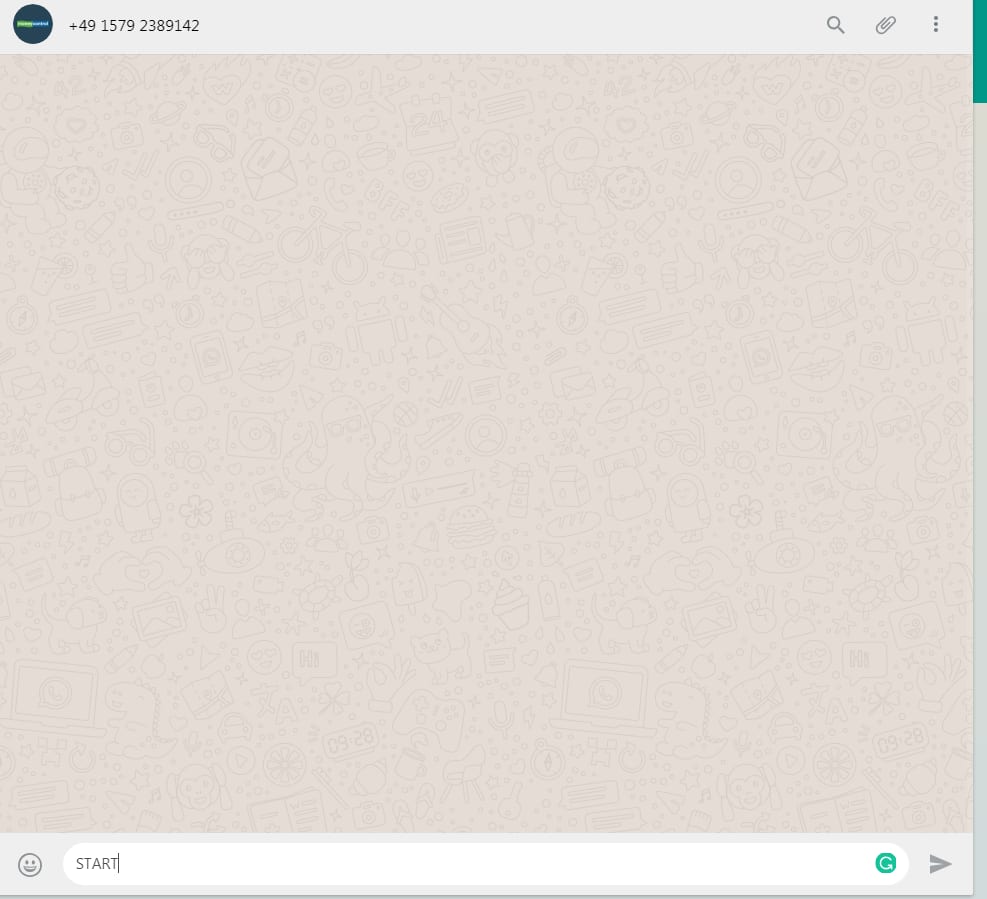
Step 6: Now, save Moneycontrol's number on your WhatsApp to start getting updates. You will only get our updates if you have saved this number in your contact.
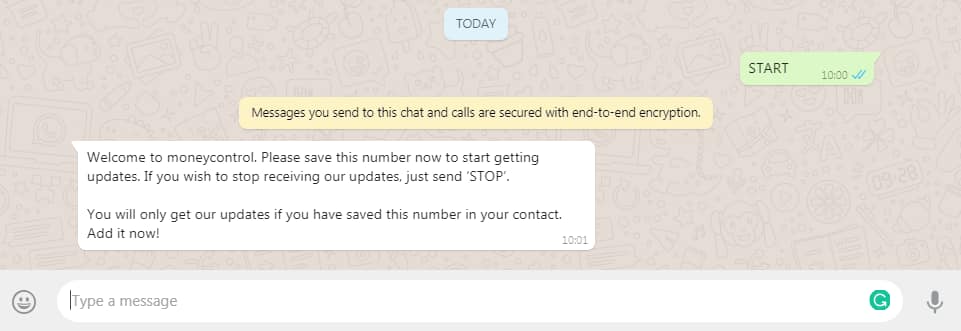
Step 7: You are now ready to receive updates from Moneycontrol. You can also forward these articles to other people on your contacts by using Forward message feature of WhatsApp.
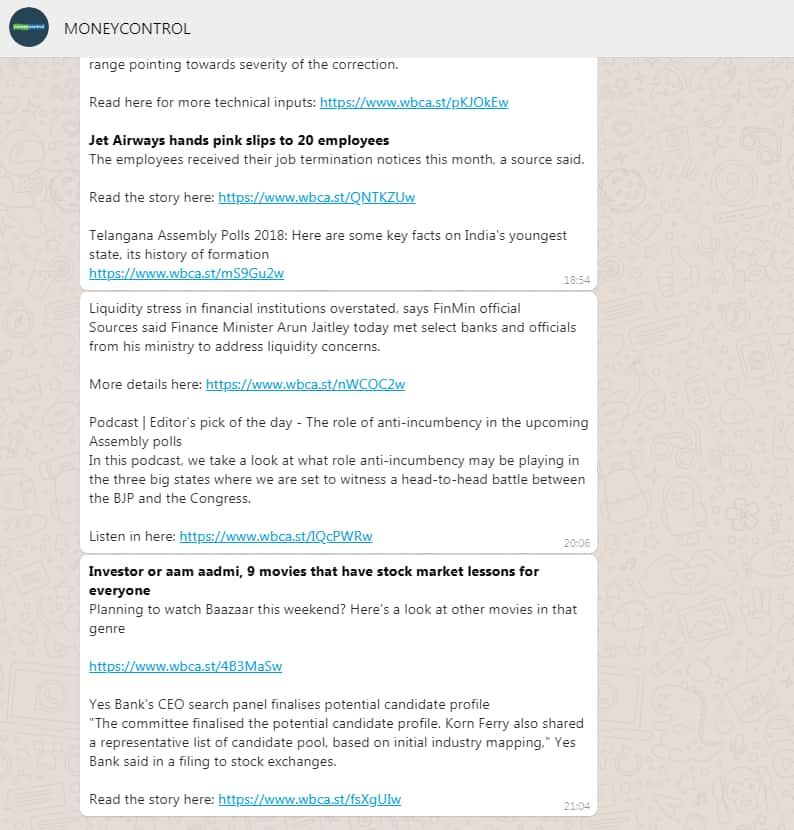
You can also subscribe to the alerts by clicking on this link: https://www.moneycontrol.com/whatsapp_mc.html
How to stop receiving updates?
You can unsubscribe to Moneycontrol's WhatsApp updates any time by sending 'STOP' on WhatsApp. You will receive a confirmation message after you send the message.
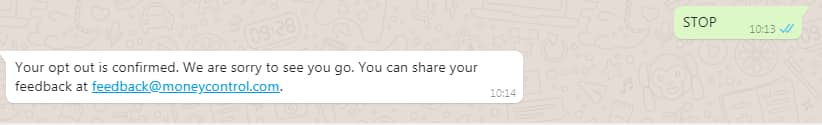
How will Moneycontrol use your data?
Moneycontrol only collects the necessary personally identifiable information in order to respond to your requests for our customized products and services. It does not collect personally identifiable information about you except when you specifically and knowingly provide it.
You can read the entire privacy policy here.

Discover the latest Business News, Sensex, and Nifty updates. Obtain Personal Finance insights, tax queries, and expert opinions on Moneycontrol or download the Moneycontrol App to stay updated!
Find the best of Al News in one place, specially curated for you every weekend.
Stay on top of the latest tech trends and biggest startup news.