



Gmail is increasing account safeguards by now requiring verification to add mail forwarding addresses. This is also extended to editing account filters or configuring IMAP access.
As per updated security processes, when a user now attempts to change any of these settings, Google, "will evaluate the session attempting the action, and if it’s deemed risky, it will be challenged with a “Verify it’s you” prompt".
Also read | Madras HC temporarily restrains Google from delisting apps of Indian startups
If you have two-factor authentication set-up on your account, you will be prompted to enter the code. If the verification fails, users will be sent a "Critical security alert" on their linked devices. The feature will roll out for all Google Workspace customers, and personal Google accounts.
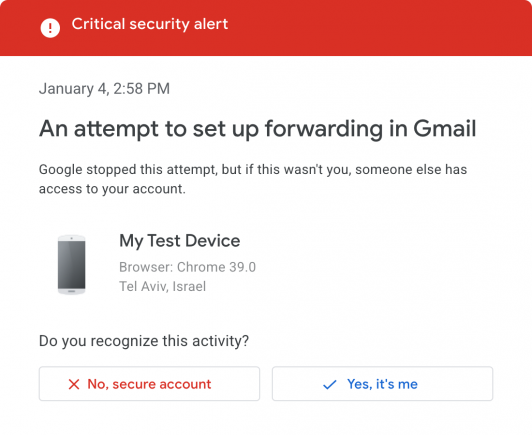 (Image: Google)
(Image: Google)
Recently, Google added the ability to translate mails into your native language in Gmail. The translated language will depend on users' default settings for their Gmail account. Users can also turn off the feature in the translations menu.
Also read | Ex-Google, Twitter MD Parminder Singh shares valuable life lesson he learnt at Apple
Gmail will automatically detect which emails need to be translated, and will show you banner above the email that you can tap to instantly translate. You can also manually translate mails by clicking on the three-dot menu. Alternatively, you can ignore or dismiss the banner and continue reading the mail in the sent language.

Discover the latest Business News, Sensex, and Nifty updates. Obtain Personal Finance insights, tax queries, and expert opinions on Moneycontrol or download the Moneycontrol App to stay updated!
Find the best of Al News in one place, specially curated for you every weekend.
Stay on top of the latest tech trends and biggest startup news.