


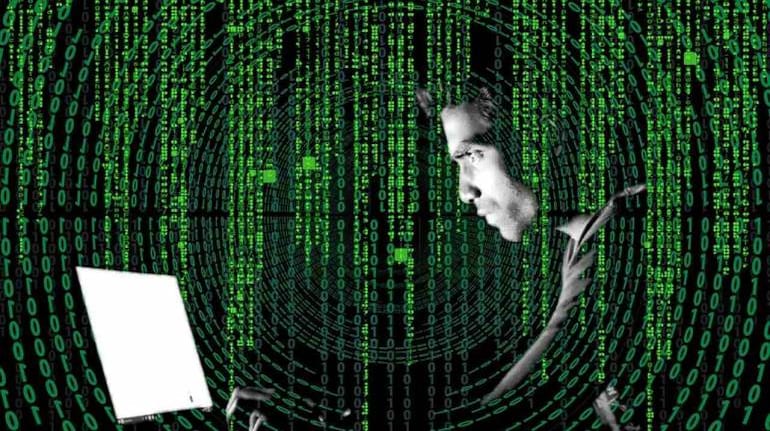
If you think about it, the internet is a vast information highway where data speeds along at astronomical speeds. This data travels up and down the highway between the user who has it and the service or the user that queries it. If its sensitive information, it is usually protected by a layer of security, for this context let us go with armoured security cars.
What a hacker does is trick your armoured security cars to take another route while manipulating your data to come to him instead. This naturally puts you and your data at risk especially if the information is financial in nature – bank accounts, PAN numbers, credit card details, etc. Thankfully, there are a few ways to keep this happening, here is a quick look at how to keep your financial information safe.
Make sure your devices have an antivirus and firewall
This is a given these days considering the amount of online infiltration that has recently occurred. If they can hit big companies, they can hit you too and its better to be prepared and safe than be sorry. The good news is most of the anti-virus companies these days provide a security suite that includes a virus scanner, firewall and if you are prepared to pay a little extra, VPN. Whether you are using a Mac or Windows PC, it is important that you invest in a good antivirus service and keep it updated.
They should be on your mobile devices too like your Android Smartphone and luckily most of the security suites that you can buy also come with a licence for your mobile devices packaged into the deal. All you must do is spend some time and pick one of the services.
VPNs on public Wi-Fi’s
A virtual private network (VPN) is your way of connecting to the internet securely. What it does is route all the internet traffic through a secure channel that also masks your IP address, which means you will be a little safer because people cannot track you. This becomes especially important when you are using your mobile device at a public Wi-Fi, like in a coffee shop. It will mask your device to the connection but still let you connect.
Granted, VPNs are pricey and most of the good ones have a monthly charge associated to them but they should be strongly considered.
Look for the ‘lock’ icon when you visit a site
In the address bar - where you type in the name of the site you want to visit – look for a lock icon to appear to the left of where you type the site address. The ‘lock’ icon tells how secure a site is, if a site is safe, it will show you a padlock and when you click on it, it should say ‘Connection is Secure’. If the opposite is true, then the lock icon will change to tell you that the site is ‘Not Secure’, and you should not enter any sensitive information on the site. Most modern-day browsers like Chrome, Firefox, Vivaldi, and Edge have this feature built in.
Get into the habit of looking at this icon on every site you visit, especially during Net Banking or carrying out financial transactions. It is important you keep this in mind.
Keep your personal information offline
Now a lot of people have a habit of sharing their birthdays, phone numbers and email addresses on social media. I get it, it makes finding people easier and helps you get in touch with them. The problem is what happens when this data leaks.
Think about it, how do you reset your net banking password or a password for any social media site. In most cases, if you don’t have two-factor authentication turned on, the service will likely ask you to verify your date of birth, send you an email or get you to answer a security question based on your personal details.
See where this is going? Your personal information is a goldmine to hackers and online extorters. Do yourself a favour and keep all that info offline. Remember once your information is leaked on the internet, there is no way to get it back.

Discover the latest Business News, Sensex, and Nifty updates. Obtain Personal Finance insights, tax queries, and expert opinions on Moneycontrol or download the Moneycontrol App to stay updated!
Find the best of Al News in one place, specially curated for you every weekend.
Stay on top of the latest tech trends and biggest startup news.