



Asus was among the first laptop makers to send a notebook into space. The Asus P6100 was the first laptop to come back from space after 600 days without any defects or damage. Asus recently commemorated the milestone with the launch of the special edition ZenBook 14X OLED Space Edition.
The Asus ZenBook 14X OLED Space Edition is modelled on the ZenBook 14X series with new design elements and a ton of cool features. While the ZenBook 14X OLED Space Edition does share its DNA with the ZenBook series, on the outside the laptop looks nothing like a ZenBook. However, it does come with all the makings of a premium laptop, including the price. So is the Rs 1,69,999 price tag that comes with the ZenBook 14X OLED Space Edition worth it? Let’s find out.
Design and BuildStraight off the bat, the space-themed design of this special edition laptop didn’t seem over-the-top. There are several design elements that remind you of the laptop’s space theme and the first of those elements comes in the form of a unique box. The laptop is encased in a hexagonal box with a small circular window. There are a bunch of stickers and what Asus is calling a “package from space” that has some guides and stickers and a greeting card in it. There's a separate box with the charger that also doubles as a laptop stand. But let’s move on to the laptop itself.

The space-themed graphics on the lid look particularly good and perfectly complement the small 3.5-inch OLED ZenVision display on it. The lid is made of aluminum alloy and has a Zero-G Titanium finish, which Asus says is similar to the material used on space crafts. The arched lines on the lid symbolize the look of a space capsule, where one of the lines is a symbolic morse code of the Latin proverb ad Astra per Aspera, which means “Through Hardships to the Stars”.

The design on the lid leaks into the chassis, while the lines on the left represent the look of a cockpit. The pattern on the left of the palm rest is based on a schematic of the MIR space station. The space bar on the keyboard features a reddish-orange colour. The overall build of the ZenBook 14X OLED Space Edition feels premium, and the materials used here are definitely top-notch. Additionally, the laptop was comfortable to use over a lap or table, coming in at 1.40 kg and measuring 15.9mm thick.
PortsThe 14-inch ZenBook notebook comes with two Thunderbolt 4 ports and an HDMI port on the left side. Additionally, there’s a full-size USB 3.2 Gen 2 port, a headphone jack, and a microSD card slot on the right. The notebook also comes with Wi-Fi 6E and Bluetooth 5.2 connectivity. I would have liked to see another full-size USB port on the ZenBook 14X OLED Space Edition, the I/O assortment here is still pretty solid.
The ZenBook 14X OLED has the ErgoSense backlit keyboard with a large touchpad. The ErgoLift hinge lifts the keyboard deck, making it more comfortable to type on. The keys also boast a 1.4mm key travel distance, which the company claims is the “longest of any laptop in its class”. The keys are convenient to type, while the function keys make the keyboard easier to use.

The touchpad of the ZenBook 14X OLED (2022) has a large glass surface area that doubles as a NumPad. The touchpad has an LED-illuminated numeric keypad that doubles as a calculator. The touchpad is quite responsive, which makes it easy to navigate through the laptop. Overall, the keyboard and touchpad experience on the ZenBook 14X OLED was excellent, adding to the convenience while travelling.
DisplayThe ZenBook 14X OLED Space Edition laptop boasts a 14-inch 2.8K OLED display with a 16:10 aspect ratio. The panel has a 133 percent sRGB and a 100 percent DCI-P3 colour gamut. It also comes with a 1,000,000:1 contrast ratio, 550 nits of peak brightness, and 0.0005 nits of deep black brightness. The panel supports HDR and is VESA DisplayHDR 500 True Black certified. The display gets plenty bright and can be easily used outdoors. The screen also features a 90Hz refresh rate, making it quite smooth. The display on the ZenBook 14X OLED Space Edition was quite colour accurate and offered excellent viewing angles.

The screen has also been certified by TUV Rheinland for hardware-based low blue light emission. I think the combination of the 2.8K resolution and a 90Hz refresh rate, strikes the perfect balance for content creators and casual gamers. The special edition ZenBook notebook also comes with a 3.5-inch secondary OLED display on the lid. The secondary display can be used to get notifications, custom messages, QR codes, and more. Additionally, the laptop comes with pre-installed animations that can be displayed on the secondary OLED display.
PerformanceOur ZenBook 14X OLED Space Edition model came with an Intel Core i9-12900H CPU paired with integrated Iris Xe graphics. The notebook also comes with 16GB of LPDDR5 RAM and 1TB of PCIe 4.0 SSD storage. The laptop also runs Windows 11 Home edition. The notebook easily handled multitasking, I ran MS Word, Google Chrome, and Raid: Shadow Legends simultaneously without breaking a sweat. The laptop also performed surprisingly well when multitasking on battery life.
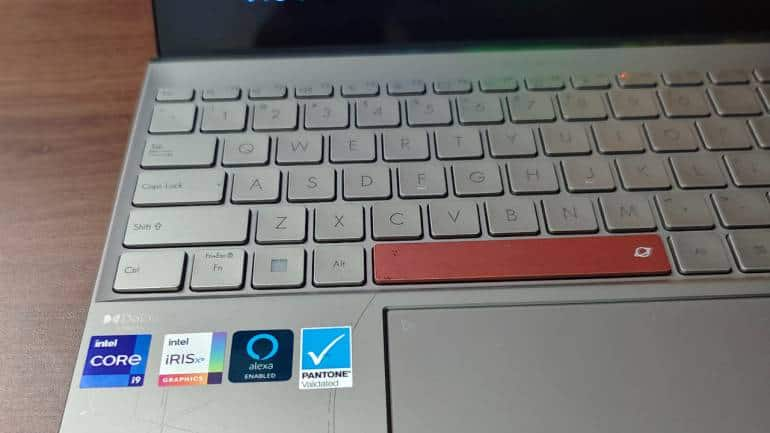
We did put the ZenBook 14X OLED Space Edition through a few benchmarks. In Geekbench 5.4, the Core i9 delivered a multi-core score of 11061 points and a single-core score of 1735 points. In Cinebench R23, the ZenBook managed a multi-core score of 13524 points and a single-core score of 1710 points. In the Cinebench R23 10-minute stress test, we saw a 11810 multi-core score and a 1621 single-core score.
#DiabloImmortal on the @Asus ZenBook OLED 14X Space Edition - 12th Gen Intel Core i9 pic.twitter.com/7yL615BK9v— Carlsen (@Carlsen0491) July 10, 2022
In Geekbench 5’s OpenCL test, Intel’s integrated Iris Xe graphics scored 19936 points. Additionally, the Gen 4 NVMe SSD also performed well, achieving good Read and Write speeds in CrystalDiskMark. The laptop also has a couple of fans on the inside to keep it cool under pressure. The ZenBook remained cool even after 30 minutes of Diablo Immortal and 20 minutes of Overwatch. The ErgoLift design also enables better airflow, while the fans are relatively quiet. For a premium laptop, the ZenBook 14X OLED Space Edition performs better than most and is extremely fast.
Audio & WebcamFor a 14-inch notebook, the ZenBook 14X OLED Space Edition had some impressive speakers. The two downward-firing speakers get fairly loud, although the audio does tend to get a little muffled on higher volumes. The audio is tuned by Harmon Kardon and provides impressive clarity and works surprisingly when for video calls. The laptop also comes with a 720p webcam that is bang-on average and does quite poorly in dimly lit rooms. The webcam also has an electric privacy shield and a fast fingerprint reader. While the speakers exceeded my expectations, the webcam performance was sub-par.
BatteryThe ZenBook 14X OLED Space Edition packs a 63Whr battery that supports 100W fast charging support. For a premium laptop, the ZenBook was definitely lacking in the battery department. In our testing, we got around five and a half hours of battery life when multi-tasking between Google Chrome and MS Word on 60 percent brightness.

The MyAsus software has tons of customisations that can be used to converse battery life, including switching the refresh rate to Dynamic and adjusting power profiles and fan speeds. Considering how well some Asus gaming laptops have performed in the battery department, the ZenBook 14X OLED Space Edition was underwhelming.
VerdictThe Asus ZenBook 14X OLED Space Edition brings an excellent balance of form and functionality. The ZenBook was already a stylish premium laptop, but the new space theme takes things a step further. Additionally, the ZenBook also delivers superb performance and has an excellent display, not to mention a secondary display on the outside that is quite functional. And then there’s a balanced speaker system and a comfortable keyboard. However, the ZenBook 14X OLED Space Edition isn’t without its drawbacks, particularly the sub-par battery life.
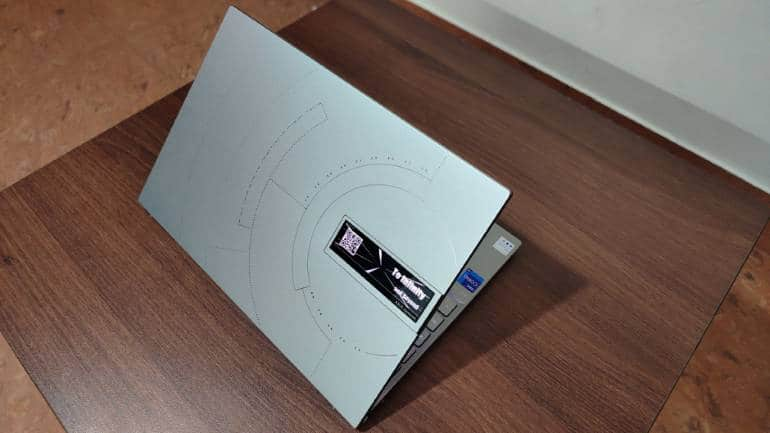
There’s no doubt that the ZenBook 14X OLED Space Edition fetches a pretty penny, although it is worth considering that this is a special edition laptop. I think the objective here is to give the consumer a uniquely designed, one-of-a-kind laptop that will stand out from the crowd. And to the effect, Asus has done an excellent job in delivering a powerful machine that looks particularly good. If you are looking for a laptop that doesn’t compromise functionality to stand out from the crowd, then the Asus ZenBook 14X OLED Space Edition is certainly worth considering.

Discover the latest Business News, Sensex, and Nifty updates. Obtain Personal Finance insights, tax queries, and expert opinions on Moneycontrol or download the Moneycontrol App to stay updated!
Find the best of Al News in one place, specially curated for you every weekend.
Stay on top of the latest tech trends and biggest startup news.