



The Dell Precision 3470 impresses with a simple and elegant, no-nonsense design that is immensely functional and of very high quality. The body doesn’t flex, the display doesn’t wobble, and the keyboard is excellent. This is a machine that’s been designed for 24/7 use, and you can tell that it’s built to last quite a while.
To ensure that you remain as productive as possible, Dell has packed the Precision 3470 with some of the most powerful hardware you can get in this form factor. This includes a vPRO-certified Intel Core i7-1270P CPU (with 12 cores and 16 threads), 16 GB of DDR5 RAM, and 500 GB of high-speed SSD storage. Thunderbolt 4 support ensures seamless, blisteringly fast connectivity to peripherals and docks, as does Wi-Fi 6E and Bluetooth 5.2 in the wireless department.
As befitting a laptop that’s designed for data-heavy workloads like data analytics, the display is really good. The laptop boasts a sharp, colour-accurate 14” FHD panel with 100% sRGB support and 400 nits of brightness. The matte finish on it mitigates reflections very well, even allowing me to work comfortably while sitting against a window.
Premium performanceSpecs tell one story, cooling another. Laptops, especially slim ones, are normally bad at thermal management. They may boast of excellent hardware, but without a good cooling system, they can throttle and get distractingly noisy under any kind of load.
The Precision 3470 impressed not just on the cooling front, but on noise levels as well. Performance from this portable workstation was top-notch, with its single-core GeekBench 5 result of 1,700 putting it among the top performers in its class. The multi-core performance came in at an equally impressive 8,432. More impressive was the fact that this machine was silent, even under a heavy, mixed workload that stressed both the CPU and GPU.
On a regular workday, I’m usually working in Chrome and Excel. This includes dozens of open tabs and 1000+ row excel sheets that I use when reviewing devices. Not once did the laptop stutter, either on main power or on battery, and its operation was completely silent throughout.
Dell does claim to use several AI-powered tools and software optimisations to ensure that the device learns your usage patterns and optimises responsiveness and performance accordingly.
Notably, I felt no fatigue even after hours of use, a feature that I can attribute to the high-quality screen Dell is using here. The screen is bright, pleasant, and colour accurate, and I confirmed that it’s a 100% sRGB screen with a superb contrast ratio of 1665:1. sRGB coverage means that colours are accurate and punchy rather than washed out, while the incredibly high contrast ratio is perfect for text-heavy workflows such as the ones the Precision 3470 is designed to handle.
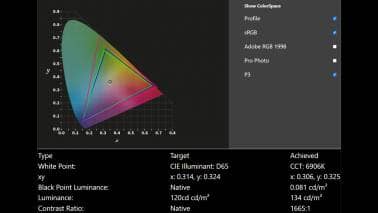
Coming to battery life, the 56 WHr battery easily got me through a full workday, and Dell’s ExpressCharge feature that gets me 80% of power in an hour – or 35% in 20 min – came in clutch several times last week when I forgot to put the laptop for charging before beginning my day.
Precision securityGiven that the laptop is expected to be used in a professional environment, and often for dealing with sensitive data, Dell offers some nifty privacy and security features. This includes ‘Onlooker detection’, which texturizes the screen when someone is looking over your shoulder, as well as Look Away Detection, which darkens your screen when you look away.
You’re also getting both, a Windows Hello-compatible webcam as well as a fingerprint reader for added security.
Connectivity is just as goodWireless connectivity comes in the form of Wi-Fi 6E and Bluetooth 5.2 support, both of which ensure future-proof speeds and lag-free connectivity with a suitable Wi-Fi network. The port selection is also great with the laptop offering an HDMI 2.0 port, dual USB 3.2 Gen1 USB-A ports, a microSD card slot, a full-size Ethernet port, a 3.5 mm combo audio jack, and the most useful of them all: dual USB-C ports that support Thunderbolt 4, DisplayPort, as well as USB Power Delivery for fast charging.
Speaking of Thunderbolt 4, Dell also sells Thunderbolt 4 docks that allow for a no-compromise, one-cable docking solution that support everything from wireless charging to multiple displays over both HDMI and DisplayPort.
For testing, Dell sent me the WD22TB4 Thunderbolt docking station and the HD22Q dual-charge dock that works over the USB protocol.
Dell WD22TB4 Docking Station
This docking station is meant for pro users who require multiple displays and high-speed connectivity. If you’re dealing with a lot of data – software engineers and DevOps work comes to mind — you’ll appreciate the extra Thunderbolt ports and support for up to four 4K 60 monitors as well as a single 8K 60 monitor on compatible devices.
This dock will complement such data-heavy workloads, making it the perfect companion to this Precision 3470 laptop. Its rugged build and understated design match the 3470 rather well.
Connectivity includes dual DP1.4 ports, an HDMI 2.0 port, and even a multi-function USB-C port with DisplayPort support. The Dual Thunderbolt ports on the dock enable data transfer speeds of up to 40 Gbps as well as provide 130 W power to your Dell laptop, making this a truly single-cable solution. With a compatible HBR3-rated Dell laptop, the dock can handle four 4K60 monitors.
Dell Dual-Charge Dock - HD22QThis dock is an excellent choice for everyday use. It’s half the price of the WD22TB4 and more compact, making it more suitable for a powerful, compact office desk or home-office setup. Dell also says that this is the world’s first docking station with a Qi-compatible wireless charging station, a feature that I don’t think I can live without now that I’ve experienced it.
In addition, you get 90 W of power delivery to a laptop, four USB-A ports, a USB-C port, and HDMI 2.1 support for 4K 120 Hz monitors and HDR support. You could also plug in dual 4K 60 monitors over HDMI and DisplayPort 1.4.
The design is elegant, and I liked the fact that it has USB ports on the left and right side as well, which is useful when using certain wireless keyboards and mice requiring line-of-sight to their transmitters.
Dell Energy Camo backpack
Lastly, I was pleasantly surprised to receive a Dell Energy Camo backpack with this kit. The design is trendy while not being overly loud, and the bag itself is well-designed and very rugged. I’m sure my laptop will survive a knock or two while in the bag.
You’ll find a discrete laptop compartment that’s padded well against shock and fall damage, as well as a tablet pouch in the same compartment to ensure that your expensive gadgets are safe. The central compartment is quite spacious and perfect for tossing in your dock, chargers, and miscellaneous cables and accessories you might need.
There’s also a front compartment that is surprisingly deep and features safe stowage for smaller electronics like a hard drive or mouse, as well as any notebooks are pens you might have on you. Straps and pouches on either side will comfortably hold your water bottles and umbrellas, and a handy chest strap ensures that your back doesn’t have to bear all that weight on long trips.
Verdict: Precision built for precision useDell’s Precision 3470 is a precision-built machine that seems perfect for its intended use case. Its functional, rugged design and excellent hardware put it amongst the top performers in its class and paired with either of Dell’s impressive docks, makes for one of the most convenient workstation packages I’ve had the pleasure of using. I didn’t miss my desktop PC once, and thanks to the convenience of Dell’s powerful docking stations, I don’t see myself ever reverting to USB hubs and the associated tangle of cables again.
Moneycontrol journalists were not involved in the creation of the article.Discover the latest Business News, Sensex, and Nifty updates. Obtain Personal Finance insights, tax queries, and expert opinions on Moneycontrol or download the Moneycontrol App to stay updated!