



The Lenovo Legion lineup has impressed down the years, with some pretty capable machines built to go the distance, which made the Legion 7i a fitting choice for my first-ever Lenovo gaming laptop review. The Legion 7i sits at the very top of the company's gaming laptop portfolio and packs some serious components. Lenovo has also upgraded the cooling solution on the Legion 7i, making for one very exciting review. So, without any further delays, let's take an in-depth look at the Lenovo Legion 7i.
Design and BuildThe Legion 7i has a pretty simple finish, but the design is unique enough to not be considered boring. The aluminium build quality is solid, giving the laptop a premium feel. The display has a bit of wobble to it, but that didn't seem like too much of a bother and certainly isn't cause for concern. I think Lenovo has struck a nice balance between business and gaming, the laptop seems elegant for the most part, but then you turn it on, and the RGBs just scream 'gamer'.
Speaking of RGB, the Legion 7i doesn't just feature an RGB keyboard, but you also get a customisable LED strip that runs all the way along the bottom of the laptop. Additionally, the RGB lighting also leaks into the back, creating a glowing effect under the vents. The RGB lighting here definitely looks cool, it seems like a tad bit too much, but it is all customisable, so I can live with too much.

The Legion 7i weighs 2.25 kg and is around 19mm thick, which is not too bad for a gaming powerhouse. The notebook has particularly slim bezels on the side, while the bezel on the top houses a fairly competent 720p webcam. The physical camera shutter is another nice addition. Overall, I'd give Lenovo top marks for design and build.
Keyboard & TouchpadThe keyboard here is comfortable to game or type on. Lenovo's "soft landing" switches feature a travel distance of 1.3mm. The keys feel pretty soft, providing more of a membrane feel, although the tactile feedback feels good for the most part. The keyboard also has a full-size number pad on the right side. Lenovo's "True Strike" keyboard on the Legion 7i also features customisable RGB lighting, with each key individually backlit. You can choose from preset RGB modes or personally customise the lighting through the Corsair iCUE software.

The touchpad on the Legion 7i is nothing to write home about. It is smooth to the touch, which makes scrolling pleasant, while the taps and clicks are quite responsive. There were concerns floating around about a small gap appearing when you press down on the top section of the touchpad, but it didn't bother me, and I'd chuck it down to more of a non-issue. The overall keyboard experience was excellent, but not quite the best, while the touchpad was just about average.
The Legion 7i boasts a strong assortment of I/O. There's a USB 3.1 Type-A port on the right flank, while a USB-C port with Thunderbolt 3 support and a headphone jack sits on the left. The rest of ports, including an HDMI port, an Ethernet jack, and two USB 3.1 ports, are located on the back. The power connector also sits on the back of the laptop.

The Legion 7i features two downward-firing speakers that pack quite the punch, well above average for a laptop. There are five preset modes, including Dynamic, Movie, Music, Gaming and Voice. Dynamic and Music. Additionally, the speakers can be fine-tuned using the Dolby Atmos Speaker System app. I wouldn't say that the audio quality here is top-notch, but it good enough that I didn't feel the need for external speakers, especially while gaming.
DisplayThe Legion 7i opts for a 15.6-inch Full HD (1080p) IPS panel with a 144Hz refresh rate with a 3ms response time. Now, the 144Hz refresh rate is nowhere near the crazy numbers (240Hz and 300Hz) we see on some other flagship laptops. However, the components on most of those laptops so very rarely hit those high numbers, making 144Hz perfect for now. Additionally, you have the option to upgrade to 240Hz.

Additionally, the 144Hz panel comes with 100 percent sRGB and 300-nits of brightness, well-above the average. Colours look punchy, while the screen reproduced smooth textures and sharp images while gaming. You can also use the X-Rite Color Assistant software to set different colour profiles depending on your use case. The screen also supports Dolby Vision and is HDR 400 certified. You can also opt for G-Sync support on the 144Hz panel option, sweeting the deal.
PerformanceWhen it comes to raw performance, the Legion Yi is quite the beast. Lenovo has equipped the laptop with an Intel Core i7-10875H processor paired with an Nvidia GeForce RTX 2080 Super (Max-Q) graphics card. The notebook features 16GB of 2933Mhz DDR4 RAM coupled with a 1TB NVMe PCIe SSD. So, how do these jaw-dropping specs fare in real-world scenarios, well, let's find out?

In Far Cry 5, the Legion managed 97 fps on average on Ultra settings. In Apex Legends, the Legion averaged at around 118 fps with the setting turned up to the max. The average frame rate in Overwatch was close to the 140fps mark. Battlefield V averaged at just over 85 fps on Ultra, while dropping the settings to high saw us consistently surpass the 110 fps mark. Call of Duty: Warzone on Ultra settings averaged at about 100fps. Lastly, on Nightmare settings, Doom Eternal averaged 145fps.
Being the best #Noob@Battlefield@LenovoLegion 7i pumping out some serious frame rates!#NoobGoingPro#NoobGamerpic.twitter.com/w3Jb66p8Vv— Carlsen Martin (@Carlsen0491) December 9, 2020
In the Geekbench 5.0's overall test, the Legion 7i achieved 6,111 points. Cinebench's R20 test saw the CPU score 3,921 points in the multi-core test, while the single-core test saw the CPU score 479 points. It is worth noting that all games and benchmarks were tested on Performance mode. However, you can use the Lenovo Vantage software to switch between the three modes – Quiet, Balance, and Performance. Overall, performance on the Legion 7i was among the best in the premium gaming laptop segment.
#NoobGamer playing @PlayApexDamm, the @LenovoLegion 7i packs some serious power#NoobGoingPropic.twitter.com/MJEDDyGWsR — Carlsen Martin (@Carlsen0491) December 9, 2020
The Legion 7i features dual air vents on the back and two vents on the sides, right under the keyboard. The top-end models, including the one I used, features a vapour chamber to help with cooling. Lenovo's Coldfront 2.0 cooling technology keeps the laptop relatively cool for the most part. The laptop remains cooler on the outside than on the inside. The CPU runs quite hot while gaming and there is a bit of thermal throttling. However, I didn't notice much of a difference in gaming. Additionally, heat from the components is aggressively pushed out through the vents but doesn't leak into the keyboard area.
BatteryA little disclaimer before we talk battery – When it comes to battery life on a gaming laptop, you have to set the bar pretty slow, considering the powerful components. The Legion 7i is powered by a 4-Cell 80Whr battery, which lasts for a little under four and a half hours. I got 4hrs 17mins while web browsing with screen brightness set to 50 percent. But don't try gaming without the charger because you'll barely get past the hour mark. On a side note, there's a 230W charging adapter bundled with the laptop, which is quite thick and heavy. For a gaming laptop, battery life was good; you get a fairly decent chunk of time unplugged.
VerdictThe Lenovo Legion 7i's price in India starts from Rs 1,93,990, while the model Lenovo sent us will set you back Rs 2,45,990. Now, there's no doubt that this is quite an expensive price tag, but not if you consider the price of premium gaming laptops in India. So far as that metric is concerned, it is one of the lowest-priced premium laptops in the country.
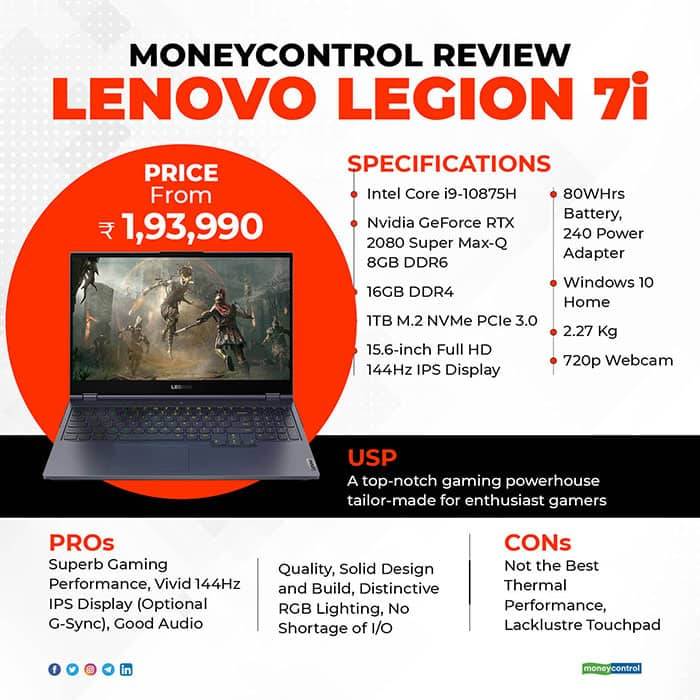
Despite being one of the cheapest gaming laptops in the ultra-premium segment, the Legion 7i is no slouch. The aesthetics of this machine offer a nice balance between 'gamer' and 'professional'. And whether you want the best graphics on AAA titles or high frame rates on multiplayer shooters, the Legion 7i is more than capable of delivering on both fronts. Additionally, the bright screen and superb audio quality only serve to enhance the overall entertainment experience.
The one area where the Legion 7i does struggle is in thermal performance, although I don't see it making a huge difference unless you really turn it up a notch. And by that, I mean, stress testing the laptop in AAA titles with ray tracing turned on. I'll conclude this review by saying that spec-for-spec, the Legion 7i doesn't deliver the best performance in this segment, although it does offer an excellent balance between price-to-performance, maybe one of the best in India. However, I don't know how much of a difference would an extra 15K to 30K make at this price.

Discover the latest Business News, Sensex, and Nifty updates. Obtain Personal Finance insights, tax queries, and expert opinions on Moneycontrol or download the Moneycontrol App to stay updated!
Find the best of Al News in one place, specially curated for you every weekend.
Stay on top of the latest tech trends and biggest startup news.