


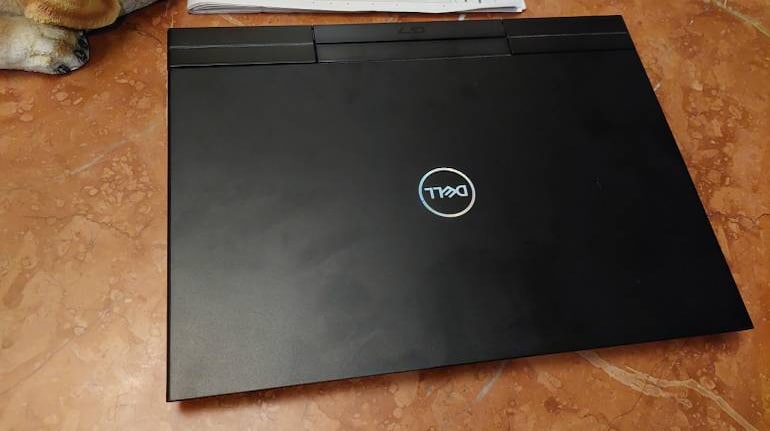
Gaming laptops aren't rare breeds anymore. Nearly every hardware manufacturer has one, with ultra-shiny specs to lure you away from the comfort of your desktop. The G7 15 7500 has the specs to make you stop and look but at a price point that makes you ponder if you should open up your wallet.

There is a suave, minimal aesthetic that Dell has opted for with this laptop that absolutely helps it stand out in the crowd. It doesn't vie for your attention with bold lines or over the top RGB setups but opts for a sleek, understated look that helps it stealthily fit in on your desk.
When closed, the G7 looks like an enterprise machine with the heart of a gaming beast. Laying flush on the table, it blends in well at the workplace but when you open the lid, that's where the magic begins.
The first thing you notice is the unique Origami hinge. Instead of the display being connected to the base of the laptop along the top, the hinge instead creates a small gap between the base and the display. It makes it look like they are two separate components sharing a small but noticeable little black bar that keeps them connected.
Dell says that this design helps airflow and while I have my doubts, there is no denying this hurts either. It creates something unique and makes the display look like an actual monitor that is kept on your desk.
The more you look at it, the small gaming-focused design elements start to appear but they are visually understated and practically invisible if you aren't looking for them. There is a nice ridge-like design that separates the keyboard from the trackpad and the strong chin on the hinge tells you that this is more than just a corporate machine.
It's a really well thought out design and to complement it all, is the RGB array. There is a thin strip that lights up just below the base along with the keyboard. These can be customised to your liking but I liked the default blue scheme the review unit shipped with. Not too over the top but just enough flair to tell you that there is more to the G7 15 than meets the eye.
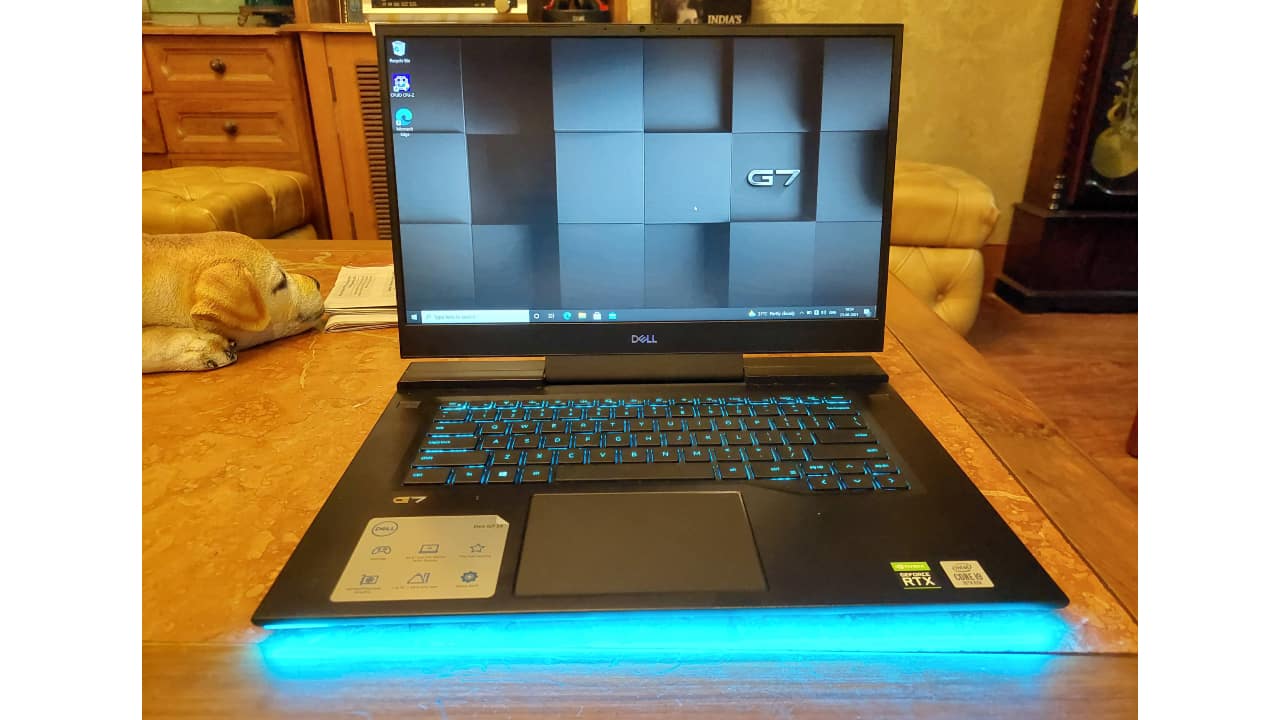
Dell really nailed the display here. It's a 15.6-inch Full HD panel with a matte finish. It has a 300Hz refresh rate and things just look smooth on this screen. The colours pop, the contrast feels balanced and it can get really bright.
The black levels do suffer a bit with noticeable ghosting during pitch black images but it's a very minute issue and you won't notice it unless you look for it.
On the whole, the display is excellent for games, streaming media and entertainment. The colour separation is also great.

The G7 15 is not overloaded with ports but does provide enough options to satisfy most of your needs. It has Wi-Fi 6 capabilities and Bluetooth 5.1 as your wireless options and an RJ 45 ethernet port if you prefer anchoring your machine down instead.
Elsewhere there are two USB Type-A ports, one USB Type-C port, mini display 1.4 port, HDMI 2.0, a headphone jack and of course, the DC in for charging. There is also an SD Card reader.
A small disappointment is that Dell has opted for bottom-firing speakers for the laptop. They get loud but are ultimately muffled by the surface and your mileage will vary depending on where you decide to use the laptop.
The good news is the headphone jack is quite good and depending on the quality of headphones you use, the bottom-firing speakers won't be much of a problem at all.
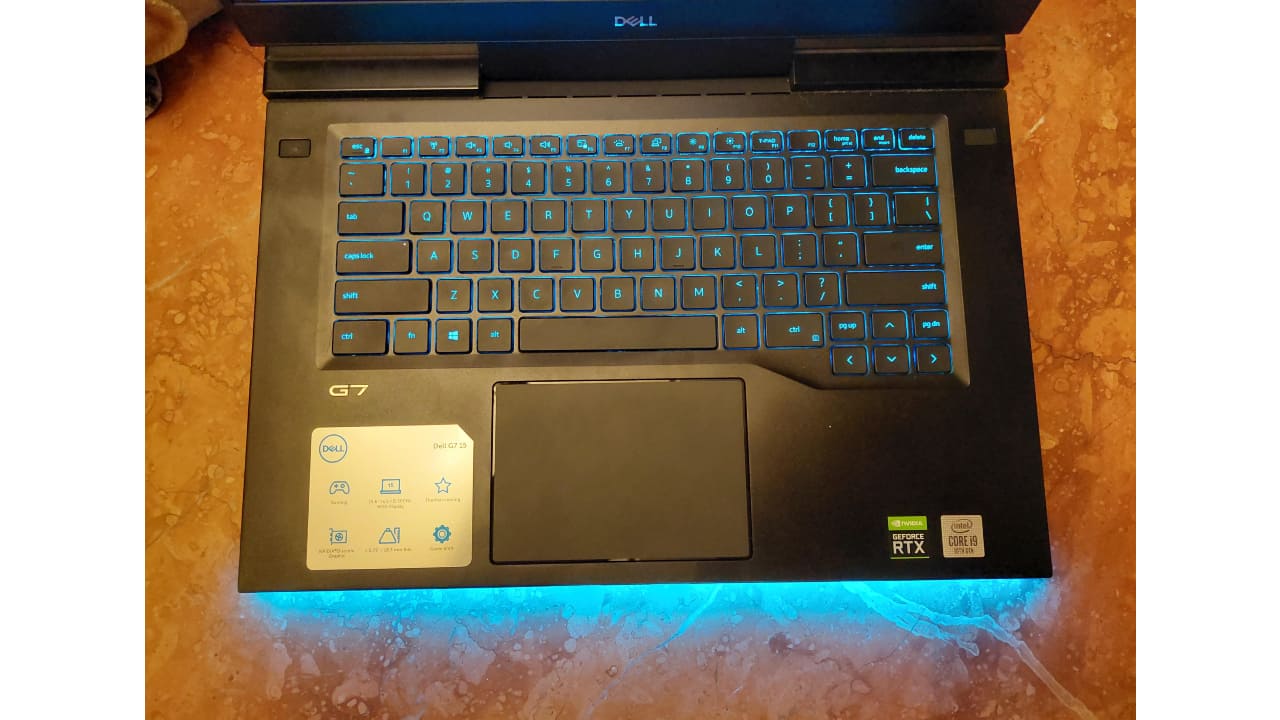
For the time I used it, I felt like the keyboard on the laptop was well spaced and suited for big hands which is always a bonus in my opinion. Rather than cramping the space trying to fit everything in, Dell smartly decided to omit the Numpad and focus on providing a great experience with what they have.
The keys are big and well-spaced, the arrow keys don't feel too cramped and the layout is well spread. There were very few times when I actually mistyped or rolled over other keys when typing on this laptop. This is also an RGB backlit keyboard which means it supports four-zone LED customisation.
Taking a cue from the keyboard, the trackpad is nice and big. It's also "clicky" which I prefer. No complaints here.
There is a fingerprint scanner embedded within the power button but my usage seemed to be hit and miss. Sometimes it would register my print on the first attempt, other times I would be forced to press down on it more than once to log in, and sometimes it would just give up and take me to the PIN input instead. It's not a deal-breaker but it didn't seem very reliable in my usage.
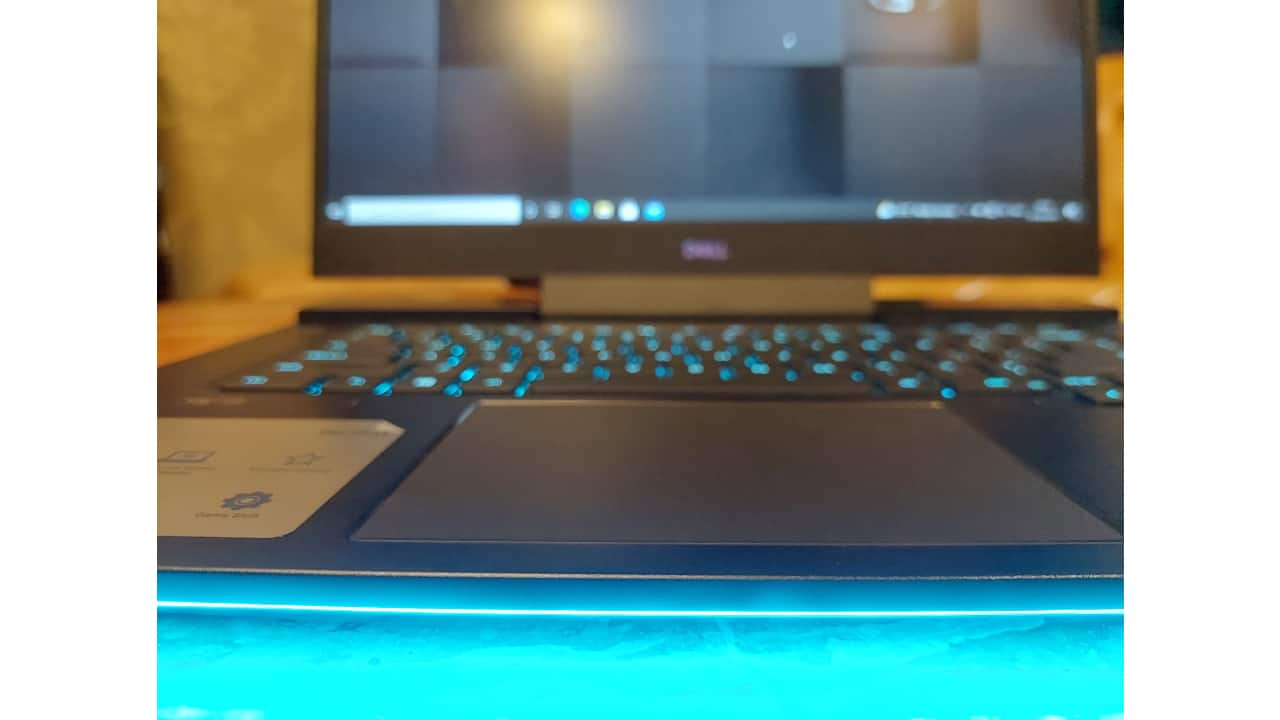
The review unit we received had the following specifications:
As you might guess with those specifications, this machine is overkill for basic tasks. There is really no slow-down I could see when using the laptop as a work machine. I could set up multiple desktop instances and switch between them without any problems.
Both 4K and UHD videos played perfectly, the transfer speed between files from an external source to the SSD on the laptop was fast and overall, it was just a smooth experience as a work machine.
But that's not what you are going to be using the machine for is it? One other potential use would be as a productivity machine. For those purposes, Adobe Premiere Pro and Adobe Photoshop work really well here. It can handle multiple streams of 4K content on the timeline pretty much fine. It will get bogged down but that's not until you do something outrageous. The rendering times depend on the amount of filters that you use and the cuts that you make but in general, they were fine.
Now we come to gaming and to start off things, let's try Cyberpunk 2077. The gameplay was smooth enough at low to medium settings with average framerates of 115fps and 62fps respectively. Things dove once the settings were flipped to ultra and the fps kind of tanked down to 47.
Granted Cyberpunk isn't exactly optimised and still has a lot of bugs, so we tried Assassins Creed Valhalla next. Things improved substantially here and we locked down a smooth 60fps at ultra settings with Vsync on. At high and medium, the gains were obviously greater with framerates touching 65fps and 79fps.
Watch Dogs: Legion performed great as well with a solid 59fps to 63fps average at Ultra. At high, these jumped to 82fps and medium saw gains of close to 100fps.
Control was our RTX benchmark and things fared a little uneven here. With RTX on, we got an average of 65fps on 1080p and high. Nudging the resolution higher at 2560p nullified those gains and halved the fps to 44. At 4k, the G7 struggled to maintain a constant 30fps with an average of 24fps at high. Turning the quality down improved these numbers but not by much. The sweet spot with RTX seems to be 1080p with a controlled 60fps lock.
Overall, the G7 is a fantastic 1080p gaming machine that still has some legs to it despite the older generation Nvidia GPU.
The bigger problem was the heating issues and we noticed that the laptop got significantly hot to the touch around the fingerprint scanner/power button area under load.
Battery life is average and comparable to what most gaming laptops offer. Four to five hours on a single charge but to be fair, you are not really going to be using this without a power cable unless you are in a pinch.
ConclusionThe G7 15 7500 is a beast of a laptop but comes at a significant cost. Our review machine retails for a suggested Rs. 2,27,250. At that price, the little things like heating issues and the older GPU add up.
Still, this is a great option for those who do not mind splurging a bit on a great gaming alternative for a kitted-out desktop. It can even become a replacement for those who do not have the space to maintain a full-fledged PC.

Discover the latest Business News, Sensex, and Nifty updates. Obtain Personal Finance insights, tax queries, and expert opinions on Moneycontrol or download the Moneycontrol App to stay updated!
Find the best of Al News in one place, specially curated for you every weekend.
Stay on top of the latest tech trends and biggest startup news.