



The Employees’ Provident Fund Organisation (EPFO) has now introduced UAN-Aadhaar linking facility for members through the UMANG Mobile App.
Here are five simple steps to link your Aadhaar to EPF account through UMANG Mobile App:
Step 1:
If you have not installed the UMANG App on your smartphone you need to visit the app store/marketplace of android phone or I-phone to get the app installed. Once you have downloaded the app, you can register your login credentials.

Step 2:
Once you open the app, you will be able to see many online services/facilities available for use under the UMANG App umbrella. By clicking on the EPFO link (a sub-app available under the UMANG App) you will head towards the services provided by the EPFO.

Step 3:
Now you will be directed to four prominent services provided under this sub-head, namely, ‘Employee Centric Services’, ‘General Services’, ‘Employer Centric Services’, and ‘eKYC Services’. To link your Aadhaar you need to click on the ‘eKYC Services’ tab.

Step 4:
Then you need to click on ‘Aadhaar Seeding’. Don't forget to keep your active UAN number ready as you will be needing it to proceed.

Step 5:
It will take you seconds to reach this step and once you've reached here, you'll have to enter your UAN. An OTP will be sent to the UAN-registered mobile. Once the verification is done, you will then have to provide Aadhaar details and gender information.
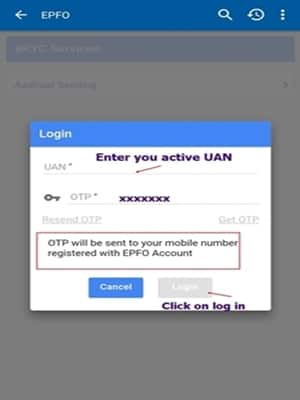
Finally, when the OTP verification is done successfully, your Aadhaar will get linked to your UAN number.
Discover the latest Business News, Sensex, and Nifty updates. Obtain Personal Finance insights, tax queries, and expert opinions on Moneycontrol or download the Moneycontrol App to stay updated!
Find the best of Al News in one place, specially curated for you every weekend.
Stay on top of the latest tech trends and biggest startup news.