



ROG or Republic of Gamers – the name – has become synonymous with gaming devices, peripherals and PC components for years now. While the company offer a wide range of hardware under the ROG brand, there’s one thing that it does more – and, that’s the ecosystem integration with a dedicated control center called Armory Crate, that takes care of everything from managing the devices, connecting them, software update, performance control to deliver a cohesive ecosystems in the PC gaming industry. What began as a lineup of high-performance motherboards and graphics cards has transformed into a fully integrated hardware and software.
As mentioned, the backbone of this integration is Armory Crate, a centralised software suite that manages every aspect of system performance and lighting, while Aura Sync provides unified RGB control across all compatible components. Together, they create a streamlined experience where performance optimization, thermal management, and aesthetics come together seamlessly. I got a chance to test the ROG ecosystem on Zephyrus G14, ROG Azoth 75 wireless keyboard, ROG Pelta headphone and ROG Keris II mice and here’s how the entire ecosystem setup fared:
Now, I got a chance to experience the ROG ecosystem on a pretty small group of ROG devices – like a laptop, keyboard, headphones and a mouse. I will discuss the overall experience on how it went, but the ROG ecosystem is far bigger than just a couple of peripherals. And, that’s the biggest strength of the entire ecosystem. Let’s take a look at the devices within the ROG ecosystem.
 Armory Crate - connected devices
Armory Crate - connected devices
| Category | Features |
|---|---|
| Motherboards | Serve as the foundation, offering headers for RGB lighting, FanXpert controls, BIOS updates, and Aura Sync support directly within Armory Crate. |
| Graphics cards | Integrate lighting control, monitoring tools, and sometimes additional RGB headers for accessories. |
| Peripherals | Keyboards, mice, and headsets gain extensive customisation—macros, button mapping, performance tuning, and synchronized lighting. |
| Cooling systems | Including ROG’s Ryujin III AIO series featuring OLED displays and daisy-chainable ARGB fans that sync seamlessly through the software. |
| PC Cases | Like the ROG Strix Helios come with built-in addressable lighting and Aura Sync control. |
| Power supplies | Such as the ROG Strix Aura Edition include RGB zones that align with the system’s lighting scheme. |
| Monitors | With Aura Sync, feature synchronised backlighting and accent illumination. |
This complete integration ensures that every device—internal or external—communicates efficiently, maintaining a uniform experience. Now that you are aware of the hardwares that are available, let’s talk about software and tools that bring all these things together and deliver an overall seamless experience.Armory Crate: The command hub
Armory Crate serves as the heart of the ROG ecosystem. It consolidates control of system performance, cooling, power profiles, and RGB lighting into one easy-to-navigate dashboard. Instead of relying on multiple utilities for different components—such as GPU tuning, fan control, and lighting—Armory Crate brings them together in one unified interface.
| Module | Function |
|---|---|
| Playground | Manages Aura Sync and personalization features like wallpapers and AniMe Vision. |
| Assistant | Controls performance profiles, thermal tuning, and FanXpert settings. |
| Content Service | Provides access to product news, firmware updates, and gaming offers. |
 Armory Crate - devices
Armory Crate - devices
The platform’s modular design allows users to install only the features they require. The latest Armory Crate 6.0 update refines the interface, making it cleaner and faster with reduced resource usage. Real-time data for CPU, GPU, temperature, and voltage are displayed at a glance, eliminating the need to dig through menus. The software has also become less intrusive, activating background processes only when needed, ensuring more system resources are available for gaming.
 Armory Crate
Armory Crate
Armory Crate’s greatest strength lies in its performance control and hardware monitoring. Users can view live readings for CPU and GPU utilization, component temperature, and fan speeds in real time. This information is invaluable during gaming or heavy workloads, allowing users to monitor system health and adjust performance levels on the fly.
| Mode | Description |
|---|---|
| Silent Mode | Reduces fan noise and power draw during light workloads. |
| Performance Mode | Balances efficiency with moderate cooling and processing power. |
| Turbo Mode | Unleashes full performance, prioritizing power delivery to the CPU and GPU for maximum frame rates. |
| Manual Mode | Provides granular customization of voltage, temperature targets, and fan curves. |
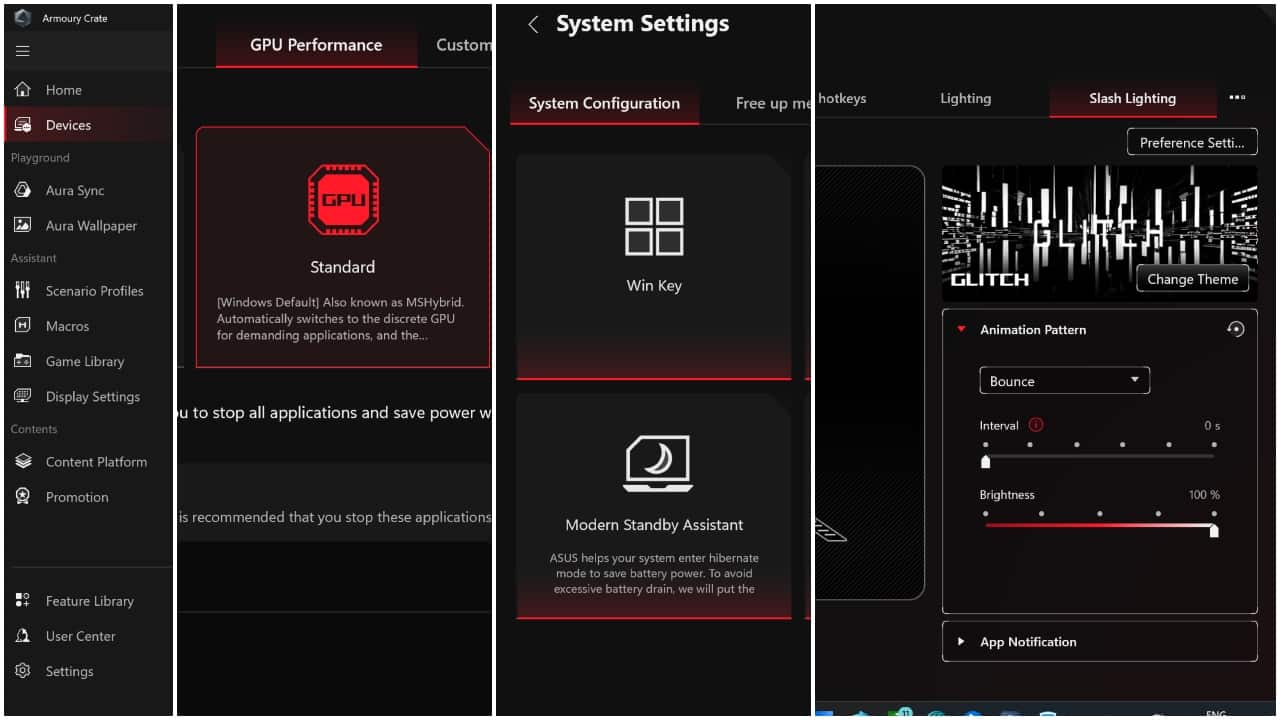 Armory Crate - features and PC controls
Armory Crate - features and PC controls
RGB lighting has become a defining feature of gaming PCs, but fragmented software support has long been a problem. Asus solved this with Aura Sync, a lighting system integrated directly into Armory Crate. Aura Sync synchronizes lighting across ROG and compatible third-party products, ensuring all components—from motherboard to keyboard—display consistent colours and effects.
| Lighting Type | Functionality |
|---|---|
| 12V 4-pin RGB | Manages static colours and simple transitions. |
| 5V 3-pin ARGB | Provides addressable control of each LED for dynamic lighting patterns. |
| Aura Creator | Allows users to design custom lighting animations reacting to events or music. |
| Aura Ready | Enables in-game lighting responses synchronized with gameplay actions. |
 Armory Crate - aura sync
Armory Crate - aura sync
A standout innovation in the ROG ecosystem is the AniMe Matrix display system, found on select ROG laptops, coolers, and peripherals. Using hundreds of mini-LEDs, AniMe Matrix enables users to display custom animations, system stats, or reactive audio visuals directly on their devices.
| Mode | Purpose |
|---|---|
| Animation Mode | Displays user-created visuals. |
| System Mode | Shows CPU/GPU data, battery levels, and temperatures. |
| Audio Mode | Provides live music visualization. |
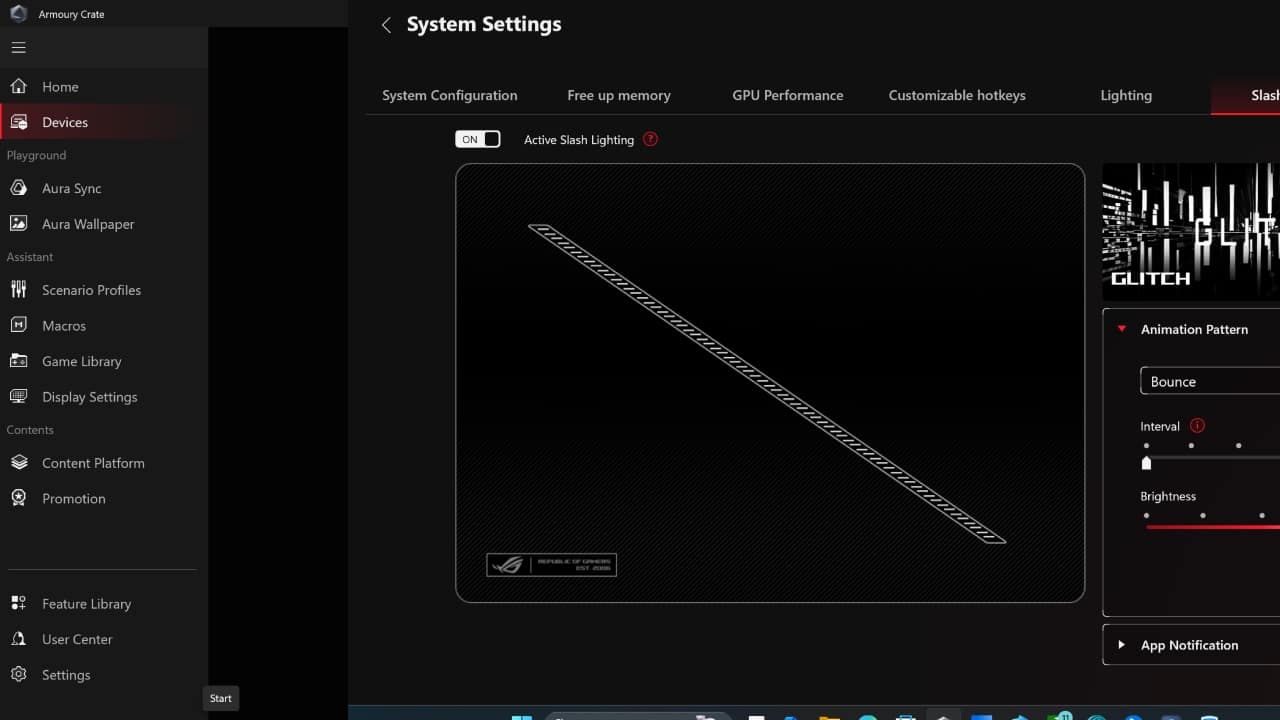 Armory Crate - features and PC controls
Armory Crate - features and PC controls
FanXpert, integrated into Armory Crate, offers precise cooling control for gaming systems. It automatically detects fans and optimizes cooling curves.
| Mode | Description |
|---|---|
| Auto Tuning | Automatically balances RPM and noise for ideal airflow. |
| Smart Mode | Uses multiple temperature sensors for real-time adaptive cooling. |
| Fixed RPM Mode | Maintains constant fan speed regardless of load. |
| AI Cooling | Dynamically adjusts speeds to maintain stability with minimal noise. |
While RGB lighting is often seen as decorative, Asus has turned it into a functional design tool. With temperature-based colour transitions and gameplay-driven feedback, lighting becomes a form of visual communication.
For instance, when system temperatures rise, the lights can automatically shift from blue to red, signaling the user to check cooling performance. In supported games, Aura lighting can flash red for low health or green for power-ups, enhancing immersion.
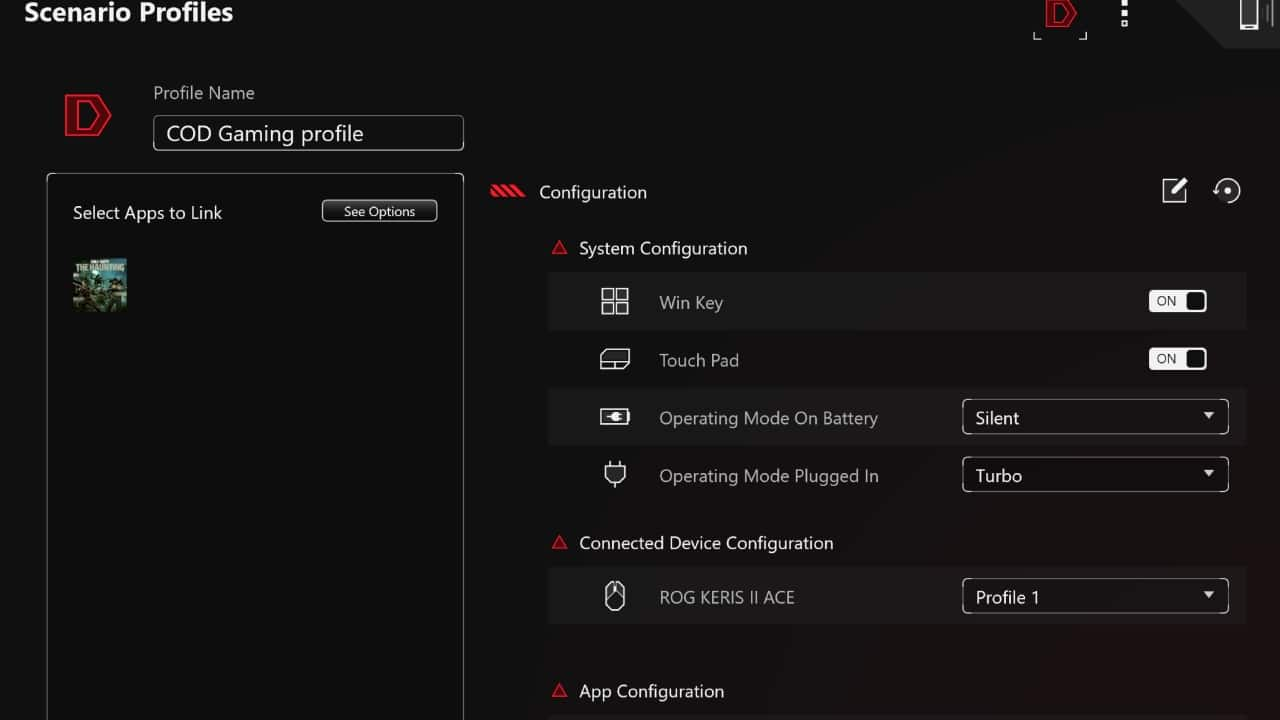 Armory Crate - profiles
Armory Crate - profiles
Creators can also use lighting as workflow feedback—changing colors during rendering tasks or video exports. Beyond function, Aura Sync gives users the freedom to express personality and create a workspace that matches their unique aesthetic.
What distinguishes the ROG ecosystem is not just the power of its individual components, but their seamless collaboration. Through Armory Crate, users gain centralised firmware updates, unified RGB control, synchronized performance management, and intelligent automation—all in one interface.
Even more, Asus has opened this ecosystem to third-party partners through the Aura Sync certification program. Products from other manufacturers—such as memory, fans, and LED strips—can join the ecosystem without losing synchronization or control flexibility. This prevents vendor lock-in while preserving the advantages of a unified platform.
The Asus ROG ecosystem, powered by Armory Crate and Aura Sync, changes what integration means in gaming. By merging hardware performance, visual personalisation, and smart automation, Asus has created a system where every device enhances the other.
From precise thermal control to synchronised lighting and automated profiles, the ecosystem ensures that both casual gamers and professional creators enjoy a refined, cohesive experience. With each software update, Asus moves closer to its goal: a gaming environment where every component communicates, every device performs in harmony, and every setup feels uniquely personal.
For those seeking more than just performance—a platform that feels intelligent, interconnected, and customisable—the ROG ecosystem stands as the benchmark for modern gaming integration.

Discover the latest Business News, Sensex, and Nifty updates. Obtain Personal Finance insights, tax queries, and expert opinions on Moneycontrol or download the Moneycontrol App to stay updated!
Find the best of Al News in one place, specially curated for you every weekend.
Stay on top of the latest tech trends and biggest startup news.