



The Aadhaar website, https://uidai.gov.in/, lets one update their Aadhaar details online, verify their Aadhaar cards to check if it is still valid, among other services.
It is mandatory to link mobile number to Aadhaar to avail online services. If one has not given their phone number, they are required to go to a Permanent Enrolment Centre and update it.
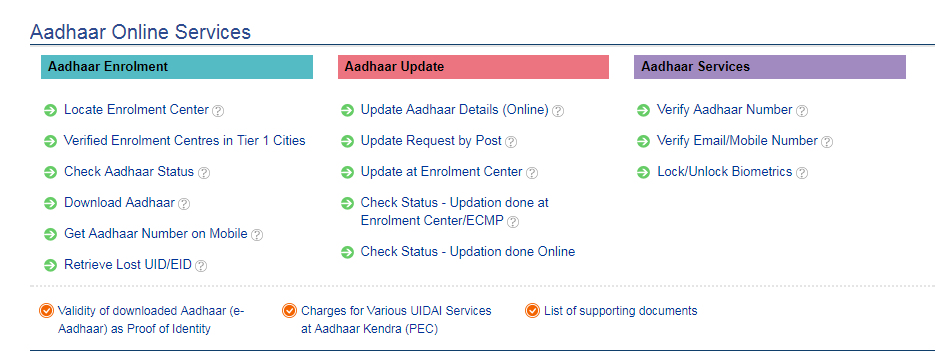
If one needs to enrol for an Aadhaar but does not know where to go, he or she can check the website. In February, 50 fraud websites were shut by the authorities. With the official site providing all the necessary details, Aadhaar frauds can be taken care of. It provides a list of verified Aadhaar centres and also helps in retrieving lost Aadhaar cards. Here's how -
Locate Enrolment CenterThis feature helps one locate nearby verified Aadhaar enrolment centres. When clicked on, one can opt for which method he or she wants to search the centres.
#If the individual is comfortable looking for centres all over the city, then the 'state' option can be opted for.
#If a specific area is being searched for, then he or she can type in the area specific pincode.
#If the pincode is unknown, then at the 'search box' option, one can type for an area.
After filling in the details, the user will be given a list of verified Aadhaar centres. The user also has the option of locating the centre via Google Maps. This can help the user to find a centre close to his or hers current location.
Verified Enrolment Centres in Tier 1 CitiesIt is a consolidated PDF list providing a list of the verified centres in tier 1 cities.
Check Aadhaar StatusIf one has enrolled for an Aadhaar, then its status can be checked. The Enrolment ID (EID), date of enrolment and a security code will have to be entered. The Enrolment ID (EID) can be found at the top of the form, along with the date.
Download AadhaarTo keep Aadhaar handy, the e-Aadhaar can be downloaded by clicking this option. EID/Aadhaar number, PIN code, name and the security verifications will have to be filled. In case one is opting for the e-Aadhaar by using their EID, then the phone number will also be required.
Get Aadhaar Number on MobileThis will help the user get their Aadhaar card number on their phone number linked to the Aadhaar. The number will be received via SMS.
For this also, EID and the date of enrolment will be required apart from the phone number and its verification.
Retrieve lost EID/UIDIn case one has lost their Aadhaar or EID number they can retrieve it by filling in the details which they had filled in the Aadhaar. Name, mobile number and email id with verification will be required.
One can alsoupdate their Aadhaar details online. The Aadhaar website also provides other options for updating Aadhaar, i.e., via post or manually going to an enrolment centre to update the details. If one goes manually, then they have to pay Rs 25 to update the details.
It is important to keep the Aadhaar updated as it would lead to many problems later. For example, for those whose details mismatch in their PAN and Aadhaar will not be able to file their ITR.
After updating the details, one can check their Aadhaar status online.
The Aadhaar, however, can become inactive if not used for three continuous years, i.e., if one has not linked their Aadhaar with their PAN or their bank account, the Aadhaar can become invalid.
In order to check the status and see if it still exists, the official website gives an option to "Verify Aadhaar Number" and "Verify Email/Mobile Number." One will have to fill in their Aadhaar number, email and mobile numbers registered with the Aadhaar to check the status. This information will help in knowing if the Aadhaar is valid and if it can be linked to important documents, for example, bank accounts, house agreements, etc.
Lock/Unlock BiometricsAadhaar enrolment requires biometric data,i.e., fingerprints and iris data to authenticate the Aadhaar holder. To keep the Aadhaar details safe and prevent it from being misused, the Aadhaar holder can use this feature to protect their biometric data information. He or she has the option to temporarily unlock this feature as well.
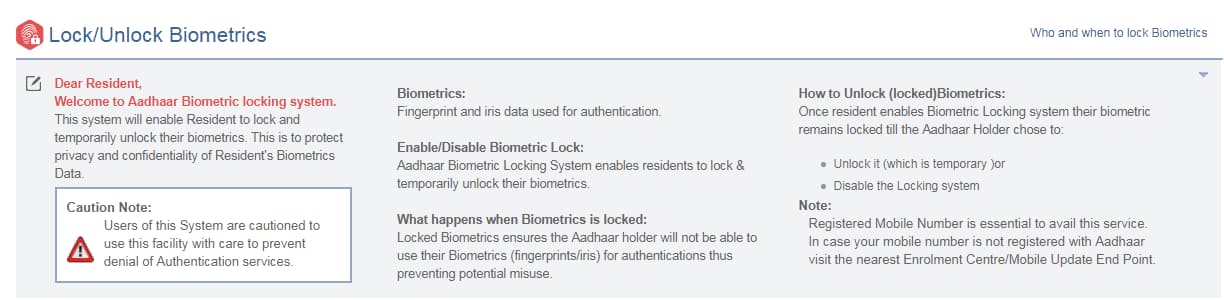
Discover the latest Business News, Sensex, and Nifty updates. Obtain Personal Finance insights, tax queries, and expert opinions on Moneycontrol or download the Moneycontrol App to stay updated!
Find the best of Al News in one place, specially curated for you every weekend.
Stay on top of the latest tech trends and biggest startup news.