



With the VivoBook line-up, Asus tends to focus on well-rounded budget laptops that are designed to address daily productivity requirements or for some advanced e-learning. However, the latest addition in the VivoBook line-up has a particular ace up its sleeve in the form of an OLED display.
Yes, the VivoBook K15 OLED features a starting price of Rs 46,615 on Amazon India for the base model with the 11th Gen Intel Core i3 CPU. Our model costs around Rs 66,000 and arrived with an 11th Gen Intel Core i5 CPU, integrated Iris Xe graphics, hybrid storage (1TB HDD and 256GB SSD), and 16GB of RAM. So, without any more delays, let’s take an in-depth look at India’s first budget OLED laptop.
Design and Build
The VivoBook K15 OLED comes in black, gold, and silver metal finishes. Our model featured the silver finish, while the laptop itself is made of plastic. The notebook also weighs 1.8 kg and measures 16mm thick, while the laptop has a wedge-shaped design on the edges. The VivoBook logo is also visible on the lid. I also found that the keyboard and display did have a bit of flex. The design and build quality here is pretty similar to other standard budget laptops, it doesn’t feel cheap or premium, but stands somewhere in the middle.
Ports
In terms of the ports, the K15 OLED laptop also has quite a few ports including a USB Type-C port, a microSD card slot, three full-size USB Type-A ports, an HDMI port, and a 3.5mm headphone jack. The I/O selection here is pretty good for a 15-inch laptop, giving you plenty of options to connect various accessories to the notebook without an external dock.
Keyboard and TrackpadThe K15 OLED VivoBook also comes with a full-size keyboard with a Number Pad and a pretty sizeable touchpad. Typing on the keyboard was quite comfortable, but it lacked that pleasing clicky feel we’ve gotten accustomed to with ROG laptops. The keyboard does have LED backlighting, but the keys aren’t very well-spaced out.
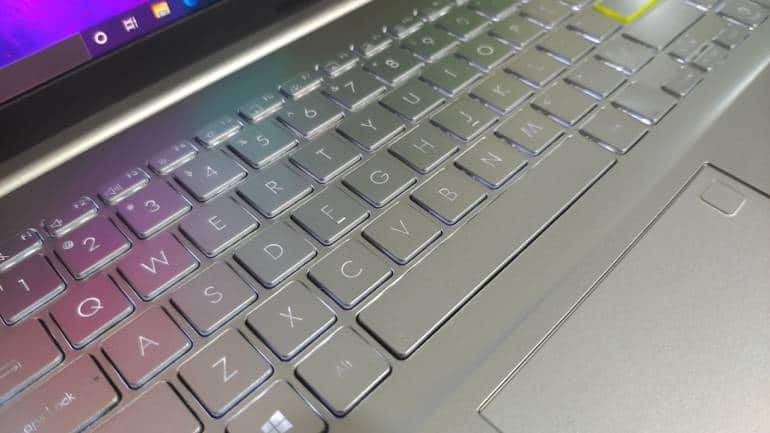
The trackpad here is made from plastic and features an in-built fingerprint reader. The trackpad is equipped with Windows Precision drivers and full support for Windows Gestures. The trackpad was accurate for the most part, while the surface was smooth enough for navigating and felt comfortable. Overall, the keyboard here isn’t Asus’ best work, while the trackpad is surprisingly decent for a budget laptop.
DisplayThe VivoBook has been pretty mediocre so far. However, that’s about to change as me move on to the display. Firstly, the VivoBook K15 packs a 15.6-inch Full HD OLED screen with a 16:9 aspect ratio. The panel here is Pantone validated and offers 100 percent DCI-P3 coverage and 600 nits of peak brightness, the latter of which is insane for a budget laptop. Our model also featured VESA DisplayHDR 600 certification and TUV Rheinland certification for blue light control.

The OLED panel on the new VivoBook instantly stands out offering richer colours and high contrasts than traditional laptops with LCD screens. It also boasts other paraments like a 0.2ms response time, and up to 1.07 billion colours. When it comes to multimedia use, the VivoBook K15 OLED has the best screen of any laptop under Rs 50,000. Even the high-end model has one of the best displays in the business. You could even use this laptop for some light high-res photo and video editing if your work demands it, thanks to the OLED display.
PerformanceWhen it comes to performance, the OLED VivoBook laptop can be configured with an Intel Core i3-1115G4 or Core i5-1135G7 CPU, our model arrived with the latter. Along with the Core i5 CPU, you also get 16GB of DDR4 RAM and hybrid storage (256GB PCIe SSD and 1TB HDD). The Core i5 CPU also benefits from the latest Intel Iris Xe graphics as opposed to UHD Graphics on the Core i3 model. I’d definitely recommend going for the Core i5 model if you want to indulge in some editing and light gaming.

Multitasking on the VivoBook was smooth without any performance hiccups or lag. I ran MS Office, 15 tabs in Chrome, and Raid: Shadow Legends (Android Game) on the laptop simultaneously, but didn’t experience any slowdowns. The Core i5 CPU on the VivoBook K15 OLED managed a single-core score of 1312 points and a multi-core score of 5569 points in Cinebench R23. In Geekbench, we saw a multi-core score of 4,256 points and a single-core score of 1357 points. The laptop also scored 10,520 points in Geekbench 5.0’s OpenCL test.
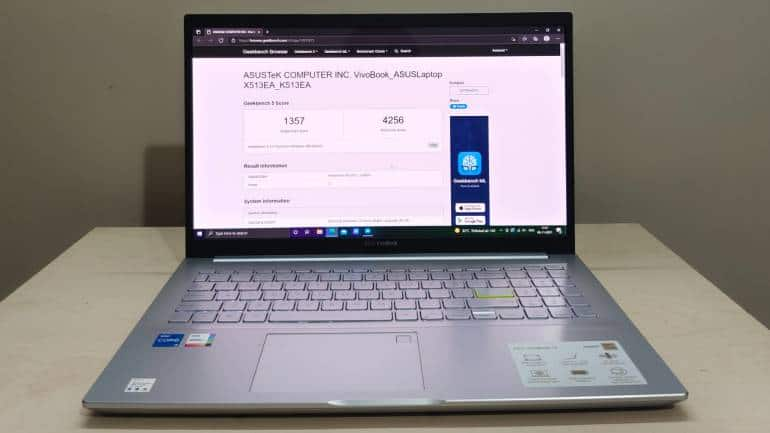
If you opt for the Core i5 model, you will also be able to indulge in some casual gaming. Less demanding titles like Counter Strike: Global Offensive, Valorant, Overwatch, and DOTA 2 ran in 1080p resolution on low graphics. Depending on the title you are running, you will see frame rates drop below 60fps quite frequently, but there was never a point where the games were unplayable. For more demanding titles like Call of Duty: Warzone or Battlefield V, the integrated graphics just won’t cut it. While the VivoBook does fall short in some areas, performance is definitely not one of them.
Battery
The Asus VivoBook 15 OLED packs a 42Whr battery that can deliver decent battery life for a budget laptop. Our Core i5 model delivered up to six hours of battery life on a single charge. My usage primarily involved multitasking between Google Chrome and MS Word. The laptop takes around two hours to fully charge with the included 65W charging adapter. Battery life on the VivoBook was pretty good, but I was expecting better considering we’re working with an OLED display.
Audio & Webcam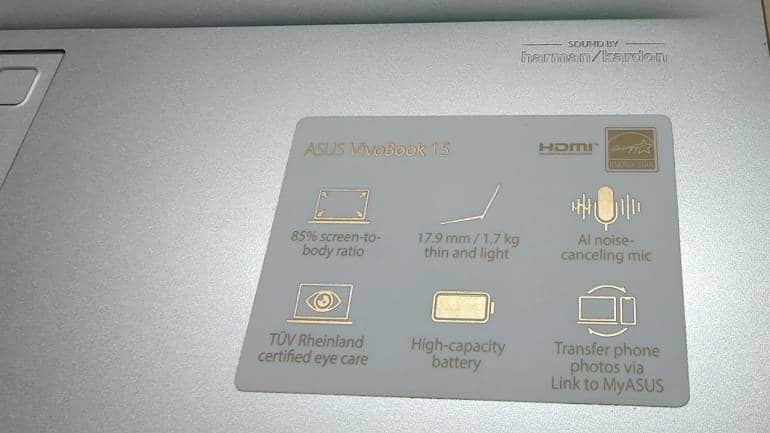
The overall audio experience on the VivoBook K15 OLED was more-than satisfactory. The notebook was equipped with bottom-firing stereo speakers certified by Harmon Kardon. The speakers got quite loud on maximum volumes without much distortion. There’s not lot of bass, but for a budget laptop, I’d say the speakers are very good. The VivoBook OLED notebook also uses a 720p webcam that is average at best and works well enough for video calls.
VerdictIf you are looking to buy a budget laptop, you cannot go wrong with the VivoBook 15 OLED. Yes, the VivoBook is downright average in most areas, but that’s pretty much the case with every budget laptop. The only difference here is that you get a bang-on average laptop with an OLED display, which is well-above average. And when combined with the Core i5 model, the OLED display actually takes the VivoBook from being a regular-old multimedia machine and turns it into a half decent editing tool. And that’s not something that can be said of most budget laptops.

However, that doesn’t mean that the VivoBook is without its caveats, there’s definitely a lot of room for improvement. And similarly configured budget laptops and even VivoBooks with LCD screens are actually more affordable. But I feel the extra price is well worth it. Not only is the display class-leading, but it also increases the laptop’s uses cases. The VivoBook was always a good laptop, but the addition of the OLED panel helps it teeter on the brink of greatness, which earns it an easy recommendation.

Discover the latest Business News, Sensex, and Nifty updates. Obtain Personal Finance insights, tax queries, and expert opinions on Moneycontrol or download the Moneycontrol App to stay updated!
Find the best of Al News in one place, specially curated for you every weekend.
Stay on top of the latest tech trends and biggest startup news.