



While the trend of gaming laptops is shifting towards thinner and lighter machines for better mobility, the appeal of the big and chunky gaming laptop has died down. The MSI Raider GE76 is one of those big and powerful gaming laptops that doesn’t bother too much about aesthetics but aims to deliver the best performance.
The MSI Raider GE76 powerful gaming laptop is configured with 12th Gen Intel processing hardware and Nvidia’s GeForce RTX graphics. Our model came with a 12th Gen Core i7 CPU, GeForce RTX 3070 Ti GPU, 16GB of RAM, 1TB SSD, and a super-smooth 360Hz display. Our MSI Raider GE76 model was priced at Rs 254,990 in India. The MSI Raider GE76 is an absolute beast on both the inside and out. But let’s find out just how well the Raider GE76 performs in the real world.
Design and BuildWhen it comes to the design, there is no compromise here, ‘bigger is better!’ But despite its thick and chunky design and 17.3-inch screen, the Raider weighs only 2.9 kg, which is on the lighter side, considering most 15-inch gaming laptops weigh around 2.5 kg. But while MSI manages the weight well, there’s no hiding the GE76’s thickness, measuring 25.9 mm. The notebook also comes in a single Titanium Blue colour option.
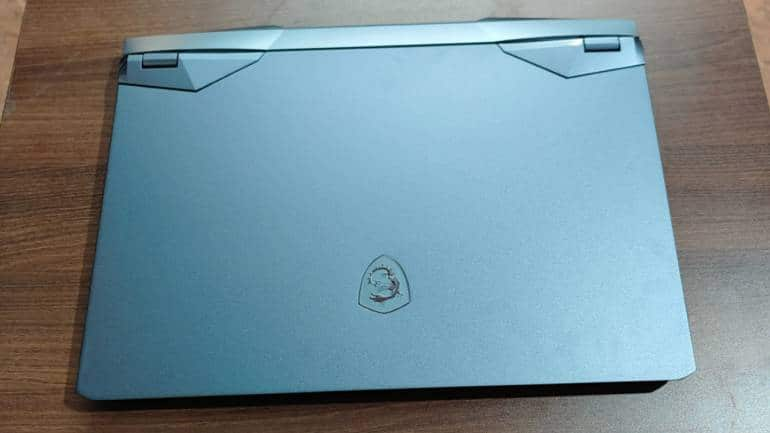
The build quality of the Raider is pretty sturdy, while the design shares some similarities with desktop replacement laptops. The laptop comes in a Titanium Blue finish with an anodized aluminium chassis and a metal lid. MSI’s Dragon logo is placed in the middle of the lid, while the chassis has a ton of vents running on the back and sides of the laptop, giving it that gamer aesthetic. MSI has also added an RGB LED light bar that sits right below the trackpad. The overall build quality of the MSI Raider GE76 was pretty sturdy, while the design, while big and chunky, still had a ‘spacecraft’ like vibe.

The Raider GE76 had no shortage of ports, be it on the side or on the back. The Raider has three USB 3.2 Gen 1 Type-A ports on the sides, one on the left and two on the right. You also get a USB Type-C port and a 3.5mm audio jack on the left and an SD card slot on the right. The Raider GE76 has a few ports on the back as well, including the charging port, an HDMI port, a DisplayPort video output, an Ethernet jack, and a USB-C port with Thunderbolt 4 support. On the side, the Raider comes with Wi-Fi 6E and Bluetooth 5.2 support.
Keyboard and TrackpadThe MSI Raider GE76 comes with an RGB LED keyboard with per-key RGB LED backlighting. MSI has partnered with Steelseries for the keyboard of the Raider, which results in one of the most responsive keyboards I’ve found on a gaming laptop. While the MSI Titan GT77 does feature low-key mechanical switches, the Raider doesn’t. However, that’s the membrane keys still have a very-nice travel distance, making them comfortable for typing and gaming. Additionally, despite having a full-size keyboard, MSI has ensured adequate spacing between the keys.
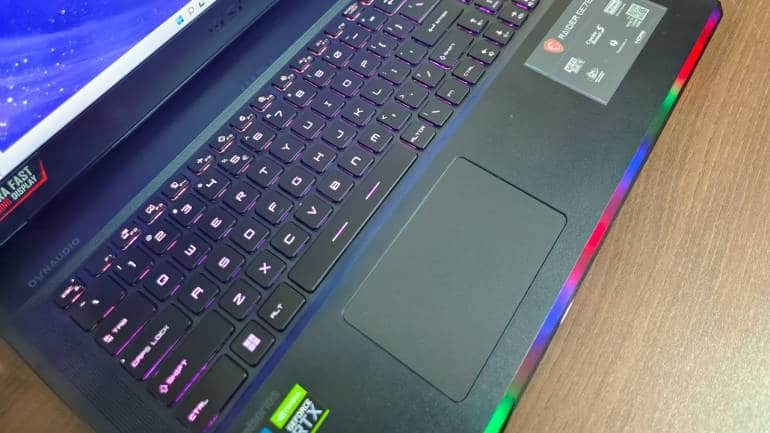
The Raider GE76 also comes with a decently sized trackpad without any physical buttons. Considering the Raider is a gaming laptop, I rarely used a trackpad with the notebook, mostly defaulting to a mouse. However, the trackpad also has Windows 11 gesture support, including a two-finger scroll and a three-finger tap. Whenever I needed to use the trackpad, it worked well enough, although navigating wasn’t quite as smooth as I would have liked. Overall, I’d give the Raider top marks for the keyboard, although the trackpad is just about average.
DisplayThe Raider GE76 is equipped with one of the fastest screens on the market. Our model featured a 17.3-inch Full HD IPS LCD panel with a whopping 360Hz refresh rate and a 3ms response time. The laptop has good viewing angles and a comfortable 16:9 aspect ratio. It is worth noting that while I found the display excellent for gaming, it wasn’t the best for content creation or for consuming entertainment. Colour accuracy was pretty decent for the most part and the integrated True Color app helps you tailor the colour temperature to your liking.

The True Color app also featured several preset modes for gaming, working, watching movies, etc. And while colour accuracy on the laptop was decent, the screen’s brightness was lacking. In some instances, the screen was too dull to view darker scenes in a show. Moreover, I think going for the Quad HD display option might be the best choice here considering the size of the display. To that end, the Raider GE76 is offered in a 4K (120fps), QHD (165Hz), and QHD (240Hz) resolution display options.
PerformanceFor performance, the Raider GE76 can be equipped with up to a 12th Gen Intel Core i9, although our model opted for the Core i7-12700H CPU paired with 16GB of DDR5 RAM clocked at 4800MHz. The laptop also comes with 1TB of NVMe PCIe Gen4 storage. For upgradeability, there are two M.2 SSD slots, while RAM is expandable up to 64GB via the two slots. While the Raider GE76 can be configured with an Nvidia RTX 3080 Ti laptop GPU, our model arrived with the RTX 3070 Ti discrete graphics.

But enough specifications, let’s move on to gaming. We tested quite a few titles on the Raider GE76. First is Call of Duty: Black Ops Cold War which managed 75fps on average on Ultra settings with ray tracing set to high. Without ray tracing, Call of Duty managed anywhere between 145fps on high settings on average. In Valorant, the Raider managed between 260 to 300 fps on maximum settings. Battlefield V was another multiplayer title that managed anywhere between 135 fps on average on high settings.
#Battlefield2042 on the @msigaming Raider GE7612th Gen @IntelGaming Core i7 / @NVIDIAGeForce RTX 3070 Ti#NoobGoesPropic.twitter.com/ROWu4HQQkf — Carlsen (@Carlsen0491) June 16, 2022
Among the single-player titles tested were God of War, which delivered 105fps on high settings. Additionally, Assasin's Creed: Odyssey hit anywhere between 70 fps on average in Ultra settings, while Gears Tactics did anywhere between 110fps on average in Ultra settings. Doom Eternal was also tested with Ultra Nightmare settings with frame rates falling between 130fps on average with ray tracing turned on. The Raider GE76 also comes with a MUX switch to amp up performance, providing up to a 10 percent boost, although you will have to restart the machine every time you switch it on or off.
#CallofDutyBlackOpsColdWar on the @msigaming Raider GE76 12th Gen @IntelGaming Core i7 / @NVIDIAGeForce RTX 3070 Ti#NoobGoesPropic.twitter.com/aSb1DMWSjl — Carlsen (@Carlsen0491) June 16, 2022
Moving on to the benchmarks. In Cinebench R23, the Intel CPU managed a single-core score of 1610 points and a multi-core score of 13791 points. Switching to Cinebench’s 10-minute throttling test and we saw single-core performance remain consistent, while multi-core performance dropped to 10102 points. Geekbench 5.0 also saw the 12th Gen Intel processor manage a single-core score of 1591 points and a multi-core score of 11341 points. In Geekbench’s OpenCL test, the GPU managed a total score of 111224 points and a CUDA score of 88123 points.
While the bulky chassis may not be atheistically pleasing, it does serve a purpose. The Raider GE76 has plenty of room to deliver optimal cooling through six heat pipes, adequate vents, two fans, and liquid metal for cooling, although the Core i9 model has more advanced cooling with a new liquid metal pad over the CPU. When it came to gaming, the Raider ran pretty cool under pressure. While gaming in Extreme mode, the CPU and GPU stabilized at around 80 degrees C, while most of the heat stays away from the keyboard area.

The MSI Raider GE76 was quite adept at handling heat and MSI has some nifty software to adjust which profile you want to run the laptop on depending on whether you are working, gaming, or watching movies. I defaulted to Extreme while gaming and Balanced while working. Additionally, the Extreme mode has a Cooler Boost feature, which will set to fan to maximum, making the laptop run even cooler. And speaking of the fans, they run pretty loud, which can interfere with the audio if you are using the laptop's integrated speakers.
BatteryThe MSI Raider GE76 boasts a massive 99.9 Whr battery paired with a hefty 330W or 280W charging adapter in the box. The battery is just about large enough to carry on commercial flights. However, battery life wasn’t quite as impressive as slimmer gaming laptops. In my testing, I got a little under four hours while browsing the web, using MS Word, and Spotify simultaneously in Battery Saver mode.

I did have to set brightness to 60 percent and in my experience, it just wasn’t sufficient. The laptop barely lasted an hour while gaming on the battery and performance couldn’t be maxed, so you’ll want to have the charger around at all times. As compared to some AMD machines I’ve tested, the battery life here is not the best. But considering this is a powerful gaming laptop, the battery was far from my main concern.
Audio and WebcamMSI has packed stereo 2W speakers plus twin 1W woofers designed by Dynaudio into the Raider. The laptop’s integrated speakers are actually quite good and fire upwards and sideways. They are more than sufficient to fill a mid-size room. I had no issues watching videos on YouTube or shows on Netflix using the laptop’s built-in speakers. The speakers can get a bit muffled on higher volumes, but 80 percent volume seems to be the sweet spot with voices sounding clear.

MSI has also included the Nahimic audio software by SteelSeries on the GE76 Raider. The software enables advanced sound customization, while presets can be used to adjust the sound according to the task at hand – Gaming, Music, Movies, etc. The Raider GE76 also comes with an impressive 1080p webcam, although there’s no facial recognition. However, the 1080p webcam is a major step above the 720p cameras offered on most gaming laptops.
VerdictThe MSI Raider GE76 is a premium gaming laptop that cost a pretty penny. When it comes to gaming, the MSI Raider GE76 does a superb job courtesy of the 12th Gen Intel CPU, an RTX 3070 Ti GPU, and an excellent cooling system. The laptop runs cool under pressure and handles heat very effectively. The Raider can even handle content creation workloads with minimal effort, although its screen isn’t quite tailored towards those workloads, so you might want to consider using an external monitor that is. The objective here was to build an extremely powerful gaming laptop and MSI has done an excellent job with that.
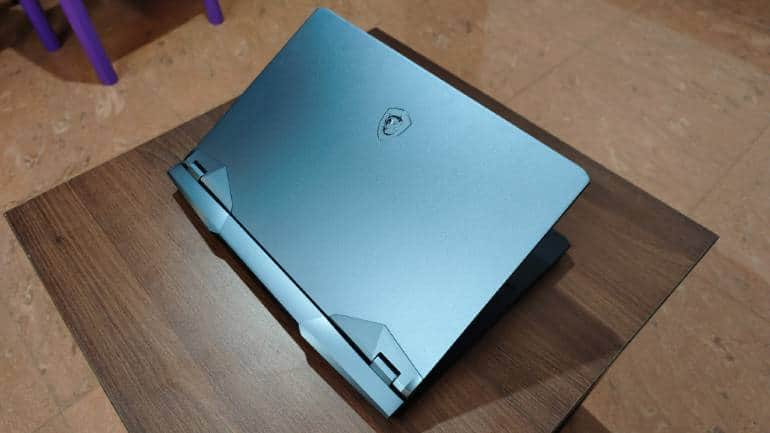
Moreover, the Raider has superb speakers, a surprisingly good webcam, a solid build, tons of ports, a comfortable keyboard, and despite its shortcomings, an extremely responsive display. Sure, battery life, screen brightness, and an unresponsive trackpad are all areas where MSI could use some work, although they don’t make up the fundamental of a good gaming laptop. And while the Raider’s price does seem steep, it isn’t uncommon among similarly specced laptops. If you don’t mind lugging around a heavy and bulky laptop and charger and your top priority is gaming, then the MSI Raider GE76 fits that bill perfectly.

Discover the latest Business News, Sensex, and Nifty updates. Obtain Personal Finance insights, tax queries, and expert opinions on Moneycontrol or download the Moneycontrol App to stay updated!
Find the best of Al News in one place, specially curated for you every weekend.
Stay on top of the latest tech trends and biggest startup news.