



The computing requirements of today’s working professionals go beyond a traditional workspace. Whether you’re a consultant on the move or a C-suite exec who spends several hours a day in meetings, a conventional business laptop is just not going to cut it. You need something powerful and capable, but more importantly, a machine that is flexible enough to be fun as well.
The laptop needs to be rugged enough to withstand the rigours of travel, but also light enough to travel with. You need a good webcam for meetings and a great display for watching cartoons with your kids in bed. To fulfil such hybrid requirements, you require a modern laptop that can cope with today’s hybrid work culture.
Enter, the Dell Latitude 9430.
As laptops designed for 9-5 work, business laptops tend to be stolid and functional. Dell, with its Latitude 9430, takes that expectation of stolidity and functionality and livens it up a few notches by incorporating additional functionality in a fresh and interesting chassis starring a 360° hinge and touch input. It also helps that the 9430 happens to be the world’s smallest 14-inch class laptop with a 16:10 screen. More on that later.
The device itself is a slick and stylish 14-incher with one of the best displays in its class and features some of the best speakers I’ve heard on any 14-inch laptop. It’s thin and light and packs Intel’s Evo and vPro certified CPUs for great battery life and a promise of enterprise-grade security. High-speed SSD options and fast RAM avoid any kind of bottlenecking, and an assortment of high-speed USB ports and wireless connectivity options – not to mention Thunderbolt 4 support – ensure best-in-class connectivity wherever you may go.
For on-the-go professionals like consultants and even senior execs — people who value portability and a quality computing experience — the Latitude 9430 offers a slew of quality-of-life improvements that you’re unlikely to find on the average business laptop.
For example, Dell offers enhanced privacy and security in the form of Onlooker Detection for blurring the screen when you’re in a public place like a park or restaurant. ExpressSign-in literally keeps an eye on you and locks the laptop when you step away and unlocks it when you return. ExpressConnect and cutting-edge networking hardware that supports Wi-Fi 6E and 5G ensures that your workstations can happen in the remotest of locations. Enterprise-level security and encryption paired with military-great hardware ensure peace of mind wherever you may be.
Its nifty little features like this that add up to a great, hybrid work experience that today’s professionals seek. Work-from-anywhere will never be a problem with a laptop like the Latitude 9430 by your side.
A superb display
Coming back to the display, this is a 14” touch panel in a rare 16:10 aspect ratio and a very high resolution of 2560x1600. Unlike the more traditional 16:9 laptop displays one would normally encounter in this class of device, the taller 16:10 aspect ratio offers more vertical screen real estate that’s ideal for office use. The high resolution, paired with a colour accurate (100 percent sRGB) and contrasty (over 1500:1) display make for a very pleasant viewing experience, and the 500 nits of brightness are great in any kind of lighting, be it indoors or in the bright outdoors.
Touch response is instant and comes in very handy when presenting those PowerPoint slides in a meeting. Flip the screen over to tent mode – thanks to that 360-degree hinge – and suddenly you have the ultimate presentation platform. This proved especially useful when brainstorming because it was just so easy and natural to grab the device and doodle some ideas on the screen.
Speaking of meetings, I was particularly impressed with the laptop’s FHD camera, which was sharp and clear and a step up from the blurry HD cameras I’m used to. The audio was surprisingly clear as well, and as it turns out, that’s thanks to Dell’s Neural Noise Cancellation engine that intelligently and automatically eliminates all background noise.
The glass trackpad is just as fast and responsive as the screen, and the backlit keyboard offers an excellent typing experience. The CPU, an Intel Core i5-1245U with Iris Xe graphics in my review unit, has more than enough grunt for regular office work. It’s also very efficient, allowing me a full workday of browsing via Chrome, meetings over Teams, and several hundred words typed into various documents. I didn’t even think about battery life till I got home.
At home, this ‘business’ machine just as easily transforms into an entertainment hub thanks to that bright, rotating display and powerful speaker array. I didn’t really feel the need to pull up my tablet and headphones and was quite content to binge some TV shows with the device comfortably propped on my lap. I can see why a well-made, hybrid device such as this would appeal to professionals and senior execs.
When I did eventually run out of charge later that night, ExpressCharge 2.0 support meant that the laptop was back to 80 percent in the time it took me to finish dinner.
Dell Dual Charge Dock – HD22QDell offers several docking stations that can be paired with these premium machines, and my pick for the Latitude 9430 is the HD22Q dual charge dock. This is a powered USB-C dock and earns its name from its ability to charge your laptop at 90W over USB-C, and your phone via Qi thanks to a built-in wireless charging platform! In fact, Dell says that this is the world’s first laptop docking station to offer such functionality, and now that I’ve used it, I can’t think of using a dock that doesn’t offer the same convenience.

The dock itself is very well-built and as slick and stylish as the laptop. The fabric cover on the Qi charging pad is especially nice, lending the station a premium feel that won’t look out of place in an executive’s office.
The dock is powerful as well, offering HDMI 2.1 output – yes, that’s 4K 120 Hz and HDR support over HDMI, DisplayPort, 4x USB-A, a 10 Gbps USB-C port with USB PD, and a gigabit ethernet port.
It’s a smart and elegant dock that any c-suite exec would be happy to have on their desk, especially if they use an external display or two. Setting it up is literally as simple as plugging a single cable into your Latitude 9430.
Dell Energy Camo backpack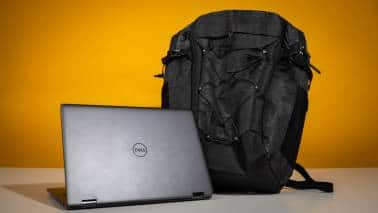
I’d also recommend you get the Dell Energy Camo backpack to go with the laptop. As I’ve come to expect from Dell-branded products, this one is just as functional and stylish as one would expect, keeping your precious laptop and other electronics safe while still looking good and trendy. Its numerous compartments offer plenty of room for more than just a laptop, and the generous padding will protect the internals from some amount of battering.
Verdict: An executive’s dream companionThe Dell Latitude 9430 is one of those rare devices that manages to satisfy nearly all the requirements of any modern executive. Whether you’re a banker or a consultant, or even a member of the c-suite at your company or business, this thin and light device will impress with its well-rounded feature set and work-from-anywhere enhancements.
In addition, the design is understated and elegant, and the quality of the components used is top-notch. You’re getting one of the best webcams in its class, a no-compromise hybrid computing experience that’s par excellence, and it’s paired with a great accessory ecosystem to boot. This is a dream laptop for any professional!
Moneycontrol journalists were not involved in the creation of the article.Discover the latest Business News, Sensex, and Nifty updates. Obtain Personal Finance insights, tax queries, and expert opinions on Moneycontrol or download the Moneycontrol App to stay updated!