App refunds, protection from dangerous apps, and more: 5 things you can do Google Play Store
While Google Play Store remains the official market place of apps for Android users, it offers a lot more. For instance, it can save you from dangerous apps and help you manage them better. Here are five lesser-known features of Google Play Store
1/5

Play Protect for Safety
Google Play Protect actively scans your device for dangerous apps, even if they were not downloaded directly from the Play Store. It notifies you if something suspicious is found, and you can run manual checks from the Play Store’s Play Protect section to boost security
2/5

Sync Apps Across Devices
If you own multiple Android devices under the same Google account, you can automatically synchronize app installations. Using the “Sync apps to devices” option, you’re able to install the same app on your phone, tablet, watch, or TV without doing it separately for each one
If you own multiple Android devices under the same Google account, you can automatically synchronize app installations. Using the “Sync apps to devices” option, you’re able to install the same app on your phone, tablet, watch, or TV without doing it separately for each one
3/5
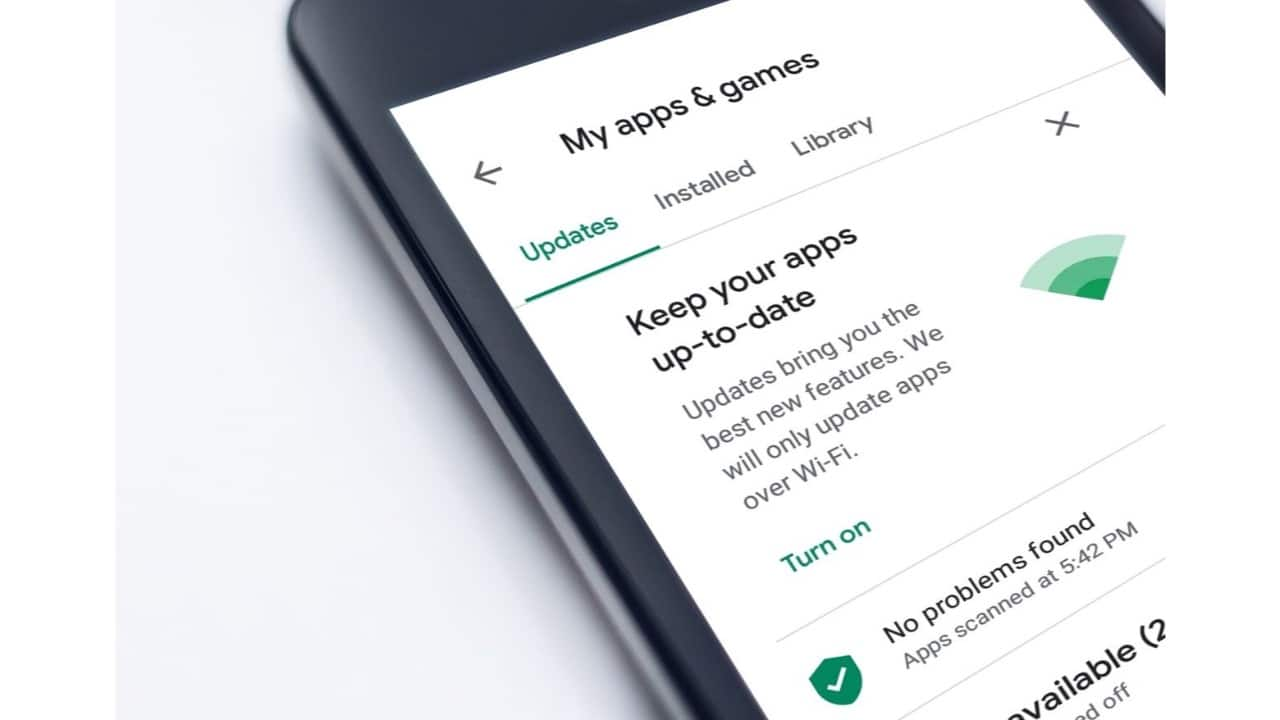
Bulk App Management
Cleaning up your device is made easier, as the Play Store allows you to uninstall multiple apps at once. Through the “Manage apps & device” menu, you can filter, select, and remove several apps simultaneously to free up storage with just a few taps.
Cleaning up your device is made easier, as the Play Store allows you to uninstall multiple apps at once. Through the “Manage apps & device” menu, you can filter, select, and remove several apps simultaneously to free up storage with just a few taps.
4/5

Remote App Installation You don’t need your Android device in hand to install new apps. By signing in online or using another device, you can remotely choose which connected device will receive the app and trigger the installation instantly.
5/5
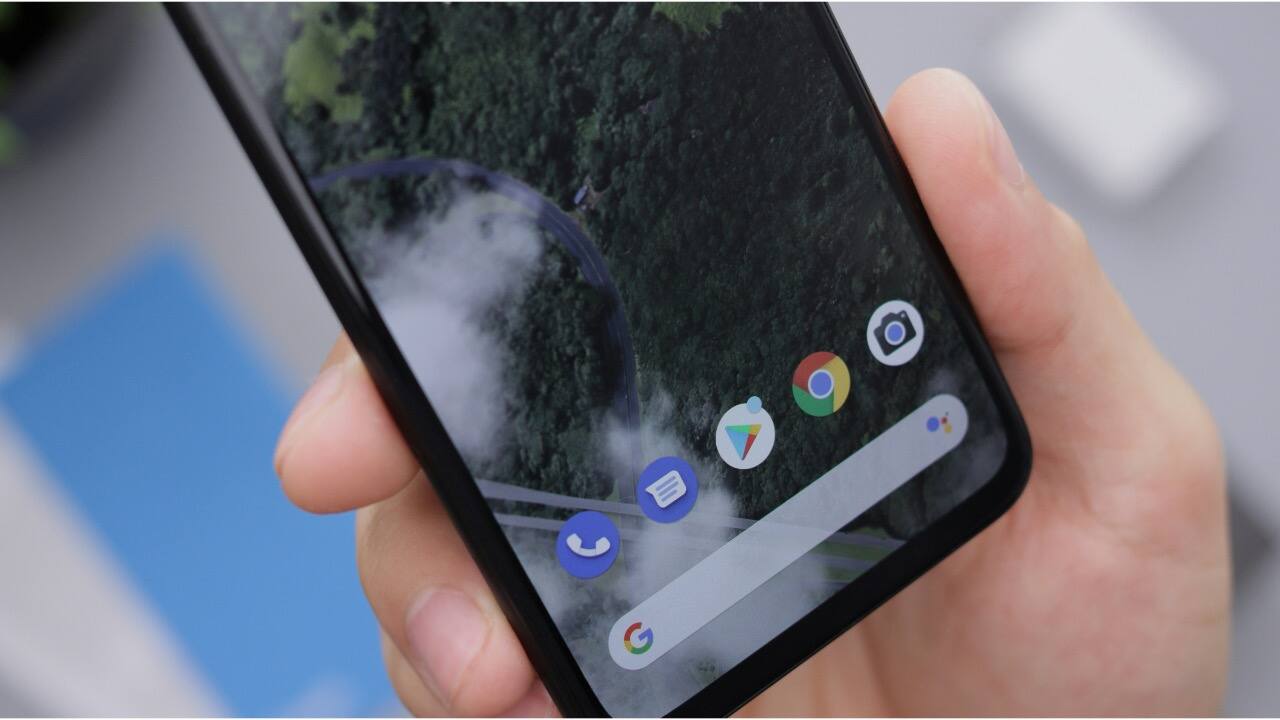
Get Rapid Refunds
Should a purchased app or other digital content not meet your expectations, you can quickly request a refund—usually within a two-day window. For other types of content like movies or eBooks, a week is often granted, provided you haven’t downloaded the file.
Should a purchased app or other digital content not meet your expectations, you can quickly request a refund—usually within a two-day window. For other types of content like movies or eBooks, a week is often granted, provided you haven’t downloaded the file.
Discover the latest Business News, Budget 2025 News, Sensex, and Nifty updates. Obtain Personal Finance insights, tax queries, and expert opinions on Moneycontrol or download the Moneycontrol App to stay updated!






