5 WhatsApp hacks you should know
WhatsApp continues to add new functions aimed at improving privacy, organisation, and ease of use. While most features are visible through updates, some remain tucked away inside settings and menus. These lesser-known tools can save time, clean up storage, keep conversations private, and make the app more adaptable to your routine across devices. Here are five useful WhatsApp hacks you should know, explained in detail.
1/5

Use Chat Lock for private conversations
WhatsApp’s Chat Lock feature helps isolate specific conversations behind an extra layer of authentication. Once enabled, the locked chat shifts to a separate folder that opens only after biometric verification or your phone’s screen lock. This is useful when you hand over your phone to someone or need to separate personal and work chats. You can also enable the option to hide locked chats entirely, where they appear only after entering a secret code in the search bar. This keeps sensitive conversations from showing up in notifications or your chat list.
WhatsApp’s Chat Lock feature helps isolate specific conversations behind an extra layer of authentication. Once enabled, the locked chat shifts to a separate folder that opens only after biometric verification or your phone’s screen lock. This is useful when you hand over your phone to someone or need to separate personal and work chats. You can also enable the option to hide locked chats entirely, where they appear only after entering a secret code in the search bar. This keeps sensitive conversations from showing up in notifications or your chat list.
2/5

Save storage using the built-in media manager
WhatsApp’s storage manager is an efficient way to clear unnecessary files without deleting entire chats. It categorises content by size, showing large files, forwarded media, and frequently shared items. You can sort through photos and videos, review them individually, and delete them in batches. This frees up space quickly, especially on smartphones that struggle with limited storage. The tool also highlights which chats consume the most space, allowing you to clean up without affecting important conversations.
WhatsApp’s storage manager is an efficient way to clear unnecessary files without deleting entire chats. It categorises content by size, showing large files, forwarded media, and frequently shared items. You can sort through photos and videos, review them individually, and delete them in batches. This frees up space quickly, especially on smartphones that struggle with limited storage. The tool also highlights which chats consume the most space, allowing you to clean up without affecting important conversations.
3/5

Pin up to three chats for quick access
WhatsApp allows you to pin up to three chats to the top of the list. This is helpful if you frequently communicate with certain groups or individuals and want to avoid scrolling through long lists. The feature works for both individual and group chats and keeps them in place even when new messages arrive in other conversations. Pinning helps maintain order, especially during work hours or while managing multiple projects.
WhatsApp allows you to pin up to three chats to the top of the list. This is helpful if you frequently communicate with certain groups or individuals and want to avoid scrolling through long lists. The feature works for both individual and group chats and keeps them in place even when new messages arrive in other conversations. Pinning helps maintain order, especially during work hours or while managing multiple projects.
4/5

Send messages to yourself for notes and reminders
WhatsApp’s “Message Yourself” option turns your chat window into a private space for storing notes, reminders, links, documents, and photos. Unlike forwarding content to a backup chat or using a second number, this built-in feature keeps everything in one place. It syncs across devices, including WhatsApp Web and WhatsApp Desktop, allowing you to continue adding content from your laptop. It also works as a quick clipboard for copying text between apps.
WhatsApp’s “Message Yourself” option turns your chat window into a private space for storing notes, reminders, links, documents, and photos. Unlike forwarding content to a backup chat or using a second number, this built-in feature keeps everything in one place. It syncs across devices, including WhatsApp Web and WhatsApp Desktop, allowing you to continue adding content from your laptop. It also works as a quick clipboard for copying text between apps.
5/5
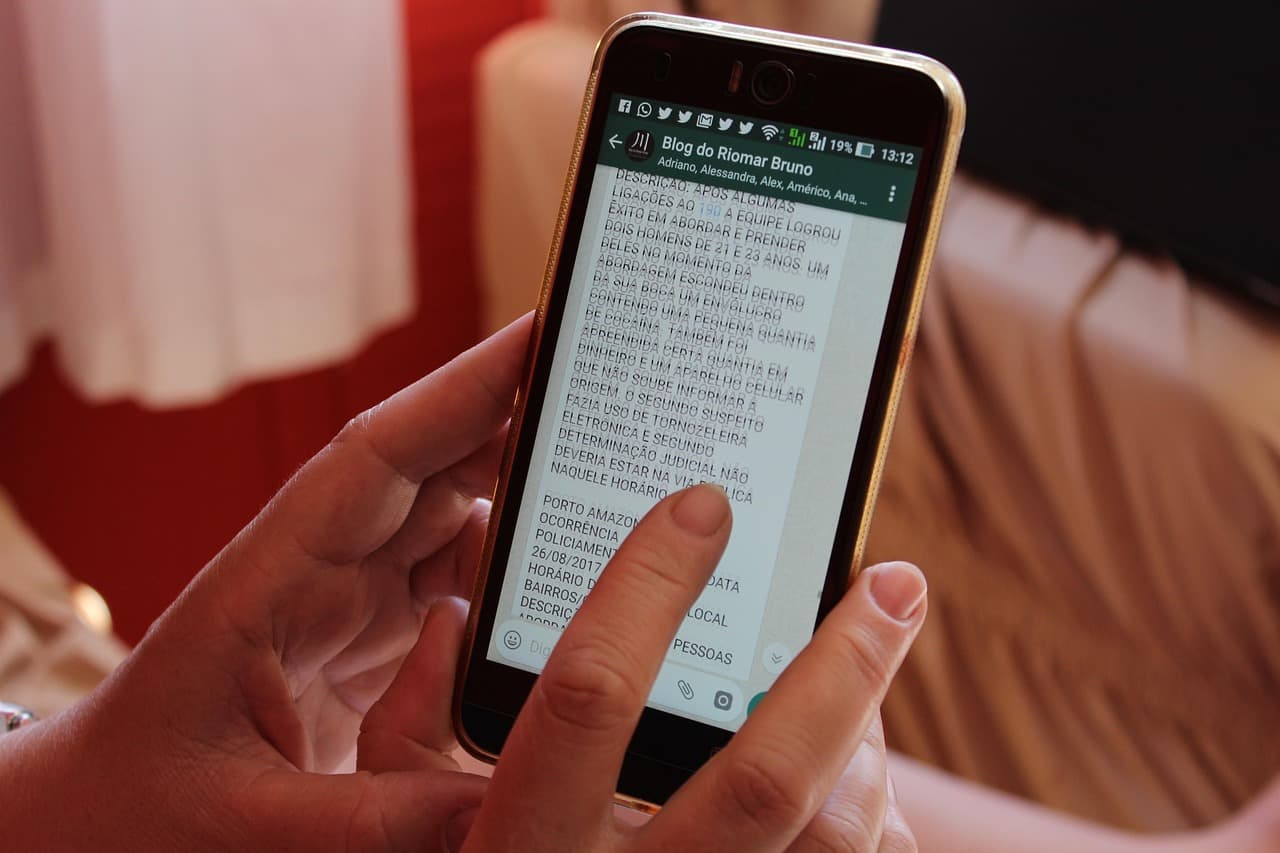
Use disappearing messages to reduce chat clutter
Disappearing messages automatically remove texts after a set duration—24 hours, 7 days, or 90 days. This helps reduce clutter in groups that share frequent updates or personal chats where long-term storage isn’t required. When enabled, new messages vanish after the chosen time period, keeping conversations tidy. It is especially effective for short-term planning, file sharing, and event coordination where information does not need to stay permanently.
Disappearing messages automatically remove texts after a set duration—24 hours, 7 days, or 90 days. This helps reduce clutter in groups that share frequent updates or personal chats where long-term storage isn’t required. When enabled, new messages vanish after the chosen time period, keeping conversations tidy. It is especially effective for short-term planning, file sharing, and event coordination where information does not need to stay permanently.
Discover the latest Business News, Budget 2025 News, Sensex, and Nifty updates. Obtain Personal Finance insights, tax queries, and expert opinions on Moneycontrol or download the Moneycontrol App to stay updated!






