10 LinkedIn Hacks That Will Instantly Make You Look More Professional
Here are 10 simple yet effective LinkedIn tips to improve your profile, boost your visibility, and appear more professional to employers, clients, or recruiters.
1/10
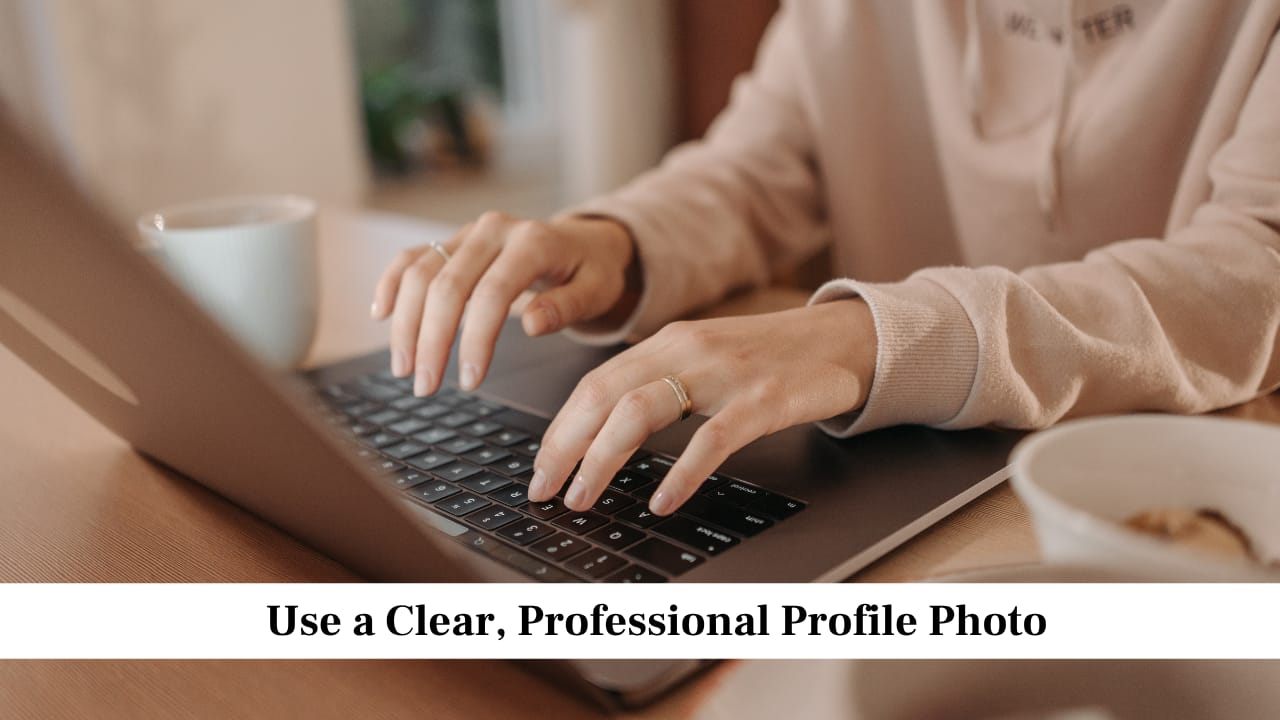
Use a Clear, Professional Profile Photo
Your photo is the first thing people see on your profile. Make sure you use a recent, high-quality headshot with good lighting and a plain background. Avoid selfies, group photos, or images with distracting elements. Dress in work-appropriate clothes that match your industry. A professional-looking photo builds trust and helps create a good first impression.
Your photo is the first thing people see on your profile. Make sure you use a recent, high-quality headshot with good lighting and a plain background. Avoid selfies, group photos, or images with distracting elements. Dress in work-appropriate clothes that match your industry. A professional-looking photo builds trust and helps create a good first impression.
2/10

Write a Strong, Specific Headline
Instead of just writing your job title, use the headline space to show what you do and who you help. Keep it clear and focused. For example, “Marketing Executive helping small businesses grow online” is better than just “Marketing Executive”. A good headline makes you easier to find and shows value right away.
Instead of just writing your job title, use the headline space to show what you do and who you help. Keep it clear and focused. For example, “Marketing Executive helping small businesses grow online” is better than just “Marketing Executive”. A good headline makes you easier to find and shows value right away.
3/10

Customise Your LinkedIn URL
LinkedIn gives you a default URL with random letters and numbers. You can edit this and use your full name instead. A clean URL looks more professional and is easier to share on resumes or email signatures. To change it, go to your profile settings and update the “Edit public profile & URL” section.
LinkedIn gives you a default URL with random letters and numbers. You can edit this and use your full name instead. A clean URL looks more professional and is easier to share on resumes or email signatures. To change it, go to your profile settings and update the “Edit public profile & URL” section.
4/10

Keep Your About Section Focused and Clear
Use the About section to tell your career story in simple, clear language. Start with your key strengths, then mention your experience, and end with what you are looking for. Keep the tone confident but not boastful. Do not copy your CV here. Instead, give a quick overview of what you bring to the table.
Use the About section to tell your career story in simple, clear language. Start with your key strengths, then mention your experience, and end with what you are looking for. Keep the tone confident but not boastful. Do not copy your CV here. Instead, give a quick overview of what you bring to the table.
5/10

Add a Background Banner Image
The background banner at the top of your profile is often left blank, but it is a great way to stand out. You can upload an image related to your industry, workplace, or personal brand. Make sure the image is not cluttered or distracting. It should support your profile, not take attention away from it.
The background banner at the top of your profile is often left blank, but it is a great way to stand out. You can upload an image related to your industry, workplace, or personal brand. Make sure the image is not cluttered or distracting. It should support your profile, not take attention away from it.
6/10

Showcase Key Skills on Your Profile
LinkedIn lets you list skills, but choose the most relevant ones to your role and career goals. Avoid adding too many or unrelated skills. Ask your colleagues or mentors to endorse the skills that matter most. This adds credibility and helps recruiters understand your strengths quickly.
LinkedIn lets you list skills, but choose the most relevant ones to your role and career goals. Avoid adding too many or unrelated skills. Ask your colleagues or mentors to endorse the skills that matter most. This adds credibility and helps recruiters understand your strengths quickly.
7/10

Use the Featured Section to Highlight Work
The Featured section is a useful space to showcase your best work, such as projects, articles, certificates, or even a resume. Adding actual examples makes your profile more convincing and allows visitors to see your work in action. Keep it updated with your most recent or relevant items.
The Featured section is a useful space to showcase your best work, such as projects, articles, certificates, or even a resume. Adding actual examples makes your profile more convincing and allows visitors to see your work in action. Keep it updated with your most recent or relevant items.
8/10

Keep Experience Section Brief but Clear
Your experience section should not look like a full resume. Keep each job entry short, listing the job title, company name, dates, and 3-4 key responsibilities or achievements. Focus on results or tasks that show your skills and avoid long descriptions. Keep formatting neat and consistent throughout.
Your experience section should not look like a full resume. Keep each job entry short, listing the job title, company name, dates, and 3-4 key responsibilities or achievements. Focus on results or tasks that show your skills and avoid long descriptions. Keep formatting neat and consistent throughout.
9/10

Request Thoughtful Recommendations
Ask past managers, colleagues, or mentors to write you a short recommendation. It is better to request one after finishing a project or when someone has seen your work closely. Do not use templates; ask them to describe how you helped and what impact you made. Good recommendations boost your profile’s trustworthiness.
Ask past managers, colleagues, or mentors to write you a short recommendation. It is better to request one after finishing a project or when someone has seen your work closely. Do not use templates; ask them to describe how you helped and what impact you made. Good recommendations boost your profile’s trustworthiness.
10/10

Stay Active with Meaningful Posts and Comments
You do not need to post every day, but commenting on others’ posts or sharing something useful once a week helps keep your profile active. Stay professional and focus on work-related topics. This builds visibility, grows your network, and shows that you are engaged in your field.
You do not need to post every day, but commenting on others’ posts or sharing something useful once a week helps keep your profile active. Stay professional and focus on work-related topics. This builds visibility, grows your network, and shows that you are engaged in your field.
Discover the latest Business News, Budget 2025 News, Sensex, and Nifty updates. Obtain Personal Finance insights, tax queries, and expert opinions on Moneycontrol or download the Moneycontrol App to stay updated!






